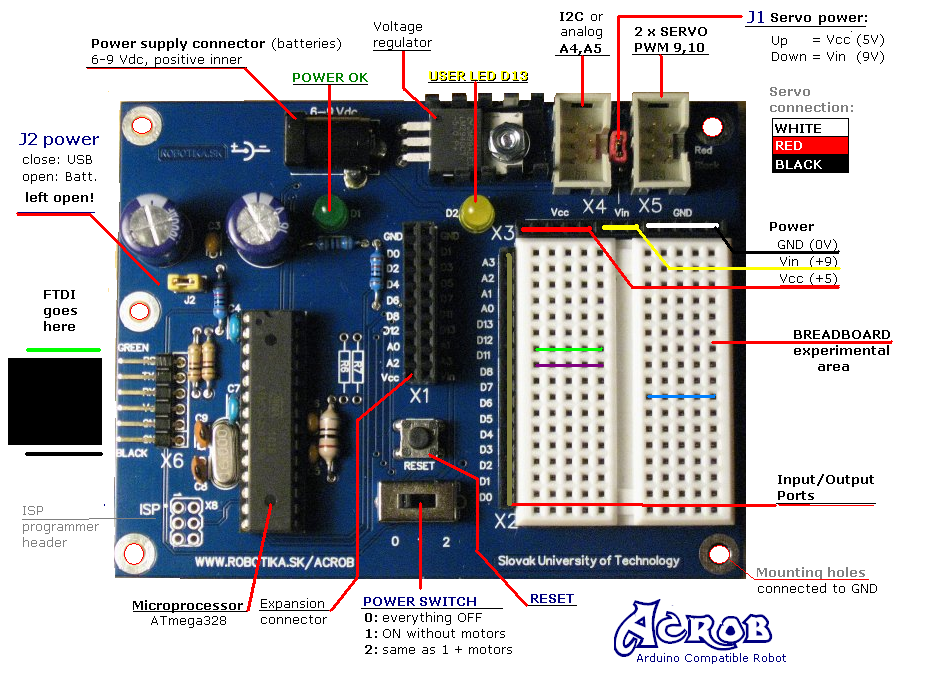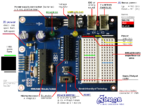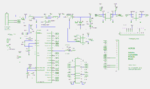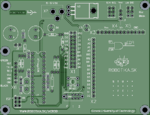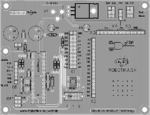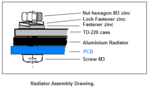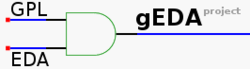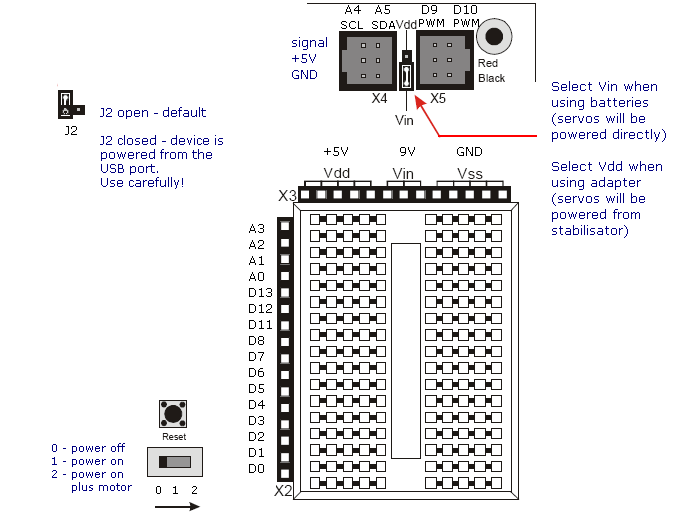Acrob technical description: Rozdiel medzi revíziami
Z SensorWiki
(→Documentation) |
(→Sources) |
||
| (15 medziľahlých úprav od rovnakého používateľa nie je zobrazených.) | |||
| Riadok 13: | Riadok 13: | ||
<gallery widths=150px heights=150px perrow=7 caption="Resources"> | <gallery widths=150px heights=150px perrow=7 caption="Resources"> | ||
| − | + | Obrázok:AcrobBoard.png|''The Board'' | |
| + | Obrázok:AcrobSchematic18.png|''[[Médiá:AcrobSchematic18.pdf|schematic diagram]]'' | ||
| + | Obrázok:Connectors.png|''[[Acrob connectors|Connectors]] '' | ||
Obrázok:AcrobPcb_A.png|''pcb A'' | Obrázok:AcrobPcb_A.png|''pcb A'' | ||
Obrázok:AcrobPcb_B.png|''pcb B'' | Obrázok:AcrobPcb_B.png|''pcb B'' | ||
| Riadok 19: | Riadok 21: | ||
</gallery> | </gallery> | ||
| − | [[ | + | == '''Sources''' == |
| − | [[Obrázok: | + | |
| − | [[ | + | [[Obrázok:logoOpenHW.png|80px|left]] |
| − | [[ | + | '''Acrob''' board is open hardware. Schematic diagram and final pcb were designed <BR> |
| + | using the [http://www.geda-project.org/ gEDA suite] of programs. <BR> | ||
| + | Here you can find all the necessary source files to produce the boards:<BR><BR><BR> | ||
| + | [[Obrázok:logo_gEDA.png|250px|left|link="http://www.geda-project.org/"]] | ||
| + | * Schematic diagram: (gEDA [[Médiá:AcrobSchematic18.sch|.sch]], [[Médiá:AcrobSchematic18.pdf|.pdf]], [[Médiá:AcrobSchematic18.png|.png]]) | ||
| + | * Printed circuit board (gEDA [[Médiá:Acrob.pcb|.pcb]]) | ||
| + | * Gerber files ([[Médiá:Acrob.zip|.zip]]) | ||
| + | * Tools used: [http://www.geda-project.org/ gEDA suite] | ||
== '''Information and Links''' == | == '''Information and Links''' == | ||
Aktuálna revízia z 08:27, 27. marec 2012
Documentation
- Schematic diagram
- List of components
- The board description
- Connectors, pinouts, jumpers
- Resources
Sources
Acrob board is open hardware. Schematic diagram and final pcb were designed
using the gEDA suite of programs.
Here you can find all the necessary source files to produce the boards:
- Schematic diagram: (gEDA .sch, .pdf, .png)
- Printed circuit board (gEDA .pcb)
- Gerber files (.zip)
- Tools used: gEDA suite
Information and Links
- Arduino
- Language Reference
- Robotics with Boe-Bot Robot (BasicStamp)
Components
- ATmega328 Description + Datasheet
- FTDI Basic Breakout board
- LM2940-5.0 Description + Datasheet
Tips and troubleshooting
- Note: configuring Reset in Windows - http://www.arduino.cc/en/Guide/ArduinoPro