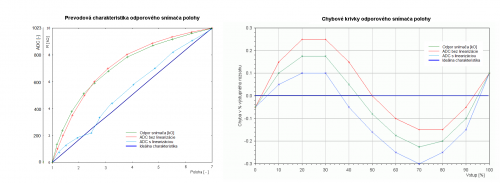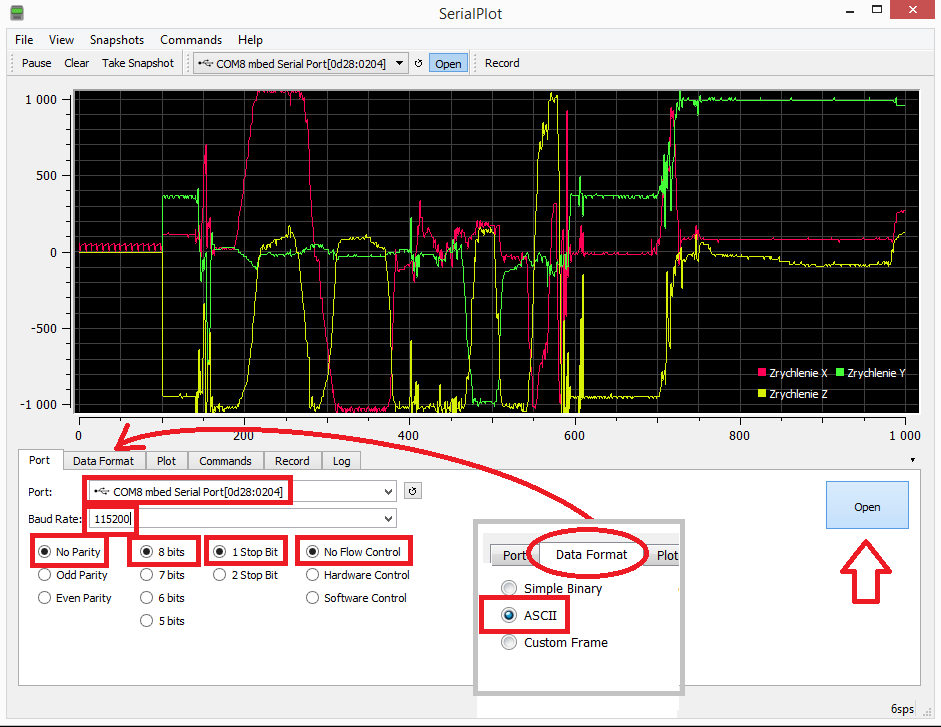|
|
| Riadok 1: |
Riadok 1: |
| | | __TOC__ |
|
| |
|
| | | |
| Riadok 73: |
Riadok 73: |
|
| |
|
| Deadline: <FONT COlor="red">'''27. 2. 2018 '''</font> | | Deadline: <FONT COlor="red">'''27. 2. 2018 '''</font> |
|
| |
|
| |
|
| |
|
| |
|
| |
| == Pripojenie LED a LCD displeja a lokálne zobrazenie meranej veličiny ==
| |
|
| |
| __TOC__
| |
|
| |
| == Programovateľný LCD displej ==
| |
|
| |
| * LCD zobrazovač. Klávesnica. <BR>[http://ap.urpi.fei.stuba.sk/mmp/prednaska02.pdf Obšírnejšie informácie o displejoch] (prednáška z predmetu MMP)
| |
|
| |
|
| |
| === LCD Modul ===
| |
|
| |
| [[Obrázok:ParallaxLCDAppMod.jpg|left]]
| |
| '''Vlastnosti:'''
| |
|
| |
| * 2x8 LCD Displej bez podsvetlenia
| |
| * 4 Tlačítka
| |
| * Trimer na zmenu kontrastu
| |
|
| |
| '''Technické parametre:'''
| |
|
| |
| * Napájanie: 5 V @ 15 mA
| |
| * Pripojenie: 4-Bit parallel interface (Hitachi HD44780 compatible)
| |
| * Rozmery: 60 x 50 x 20 mm
| |
| * Pracovná teplota: 0 až +70 °C
| |
|
| |
|
| |
|
| |
| [[Obrázok:Acrob_LCD_Schematic.png|center]]
| |
|
| |
| [[Obrázok:Acrob_LCD_Schema2.png|800px|center]]
| |
|
| |
|
| |
|
| |
| === Úlohy ===
| |
|
| |
| Najprv sa snažte pochopiť, ako je vytvorený vzorový program, ako sa konfiguruje pripojenie LCD k portom, skontrolujte konfiguráciu. Potom modifikujte program z predošlého cvičenia tak, aby
| |
| sa meraná hodnota polohy potenciometra zobrazila na displeji. Zobrazte aj inžinierske jednotky.
| |
|
| |
| === Literatúra ===
| |
|
| |
| * Katalógové listy
| |
| ** Radič Hitachi [http://ap.urpi.fei.stuba.sk/mmp/HD44780.pdf HD44780]
| |
| ** Displej 2x16 [http://ap.urpi.fei.stuba.sk/mmp/DEM16216SYH-LY.pdf DEM 16216 SYH-LY]
| |
| ** Displej 2x16 [http://ap.urpi.fei.stuba.sk/mmp/DEM20231SYH-PY.pdf DEM 20231 SYH-PY]
| |
| ** 2x16 Parallel LCD [http://www.parallax.com/Portals/0/Downloads/docs/prod/audiovis/lcd2x16par.pdf datasheet]
| |
| ** Podrobné manuály sú aj u [http://www.hantronix.com/page/index/products/character výrobcu Hantronix].
| |
|
| |
| * Peter Ouwehand: '''[http://home.iae.nl/users/pouweha/lcd/lcd.shtml How to control a HD44780-based Character-LCD]'''
| |
| * Ian Harries: ''[http://www.doc.ic.ac.uk/%7Eih/doc/lcd/ HD44780-Based LCD Modules]'''
| |
| * Tomáš Dresler: '''[http://www.hw.cz/ART632-Inteligentni-displeje-a-jejich-pripojeni-k-PC.html Inteligentní displeje a jejich připojení k PC]'''. [hw.cz]
| |
| * Nuts & Volts: [http://www.parallax.com/dl/docs/cols/nv/vol1/col/nv31.pdf Demystifying Character Based LCDs]
| |
| * Stamp Works - pp. 73 and more [http://www.parallax.com/Portals/0/Downloads/docs/books/sw/Web-SW-v2.1.pdf]
| |
|
| |
|
| |
|
| |
| === Arduino ===
| |
|
| |
| Nasledovný príklad je pre Arduino.
| |
|
| |
| Pozn.: Ak budete vypisovať najprv štvorciferné číslo a potom trojciferné, nezabudnite to štvorciferné najprv vymazať, inak vám tam posledná cifra bude "visieť". Vymazať sa dá napríklad takto:
| |
| // 12345678
| |
| lcd.print(" ");
| |
|
| |
|
| |
| * [https://www.arduino.cc/en/Reference/LiquidCrystal LCD Library]
| |
| <source lang="c">
| |
| /*
| |
| LiquidCrystal Library - Hello World
| |
|
| |
| Demonstrates the use a 8x2 LCD display.
| |
|
| |
| The circuit:
| |
| * LCD RS pin to digital pin 3
| |
| * LCD R/W pin to digital pin 2
| |
| * LCD Enable pin to digital pin 1
| |
| * LCD D4 pin to digital pin 4
| |
| * LCD D5 pin to digital pin 5
| |
| * LCD D6 pin to digital pin 6
| |
| * LCD D7 pin to digital pin 7
| |
| */
| |
|
| |
| #include <LiquidCrystal.h> // include the library
| |
|
| |
| // initialize the library with the numbers of the interface pins
| |
| // LiquidCrystal(RS, RW, EN, D4, D5, D6, D7)
| |
| LiquidCrystal lcd( 3, 2, 1, 4, 5, 6, 7);
| |
|
| |
| void setup() {
| |
| // set up the LCD's number of columns and rows:
| |
| lcd.begin(8, 2);
| |
| // Print a message to the LCD.
| |
| lcd.print("Ahoj!");
| |
| }
| |
|
| |
| void loop() {
| |
| // set the cursor to column 0, line 1
| |
| // (note: line 1 is the second row, since counting begins with 0):
| |
| lcd.setCursor(0, 1);
| |
| // print the number of seconds since reset:
| |
| lcd.print(millis()/1000);
| |
| // print the status of buttons:
| |
| lcd.setCursor(6, 0);
| |
| lcd.print(ReadButtons(),HEX);
| |
|
| |
| }
| |
|
| |
|
| |
| /* ------------------------------------------------------- */
| |
| /* Read and debounce the LCD AppMod buttons */
| |
| /* */
| |
| /* Returns 0 if nothing is pressed */
| |
| /* Returns 1 if button A is pressed */
| |
| /* Returns 2 if button B is pressed */
| |
| /* Returns 4 if button C is pressed */
| |
| /* Returns 8 if button D is pressed */
| |
| /* Returns combination if more is pressed (e.g. 6 for B+C)*/
| |
| /* */
| |
| /* ------------------------------------------------------- */
| |
|
| |
| unsigned char ReadButtons()
| |
| {
| |
| DDRD = 0b00001110; // make LCD bus inputs
| |
| unsigned char state = 0xFF; // assume nothing pressed
| |
|
| |
| for(int scan = 1; scan<=10; scan++)
| |
| {
| |
| state = state & ((PIND&0xF0)>>4); // make sure button held
| |
| delay(5); // debounce 10 x 5 ms
| |
| }
| |
|
| |
| DDRD = 0b11111110; // return bus to outputs
| |
|
| |
| return(state);
| |
| }
| |
|
| |
|
| |
| </source>
| |
|
| |
| Misc:
| |
| * [http://www.geocities.com/dinceraydin/djlcdsim/djlcdsim.html LCD Display Simulator]
| |
| * [http://www.geocities.com/dinceraydin/lcd/charcalc.htm Custom Character Calculator]
| |
|
| |
| Prečo je takto napísaná a ako vlastne funguje lepšie zistíte, keď si preštudujete schému zapojenia:
| |
|
| |
| [[Obrázok:LCD_App_Mod_Schematic.png|center|450px]]
| |
|
| |
| == Sedemsegmentový 4-miestny LED displej ==
| |
| * 4-miestny 7-segmentový displej
| |
| ** Product page http://www.gme.sk/hd-m324rd-p512-924
| |
| ** Datasheet http://www.gme.sk/img/cache/doc/512/924/hd-m324rd-datasheet-1.pdf
| |
| ** Animácia k 7seg displeju: http://www.uize.com/examples/seven-segment-display.html
| |
|
| |
| === Programovanie ===
| |
|
| |
| Z tejto časti nemusíte mať obavy, programovanie je jednoduché a budeme využívať existujúce
| |
| programy s knižnicami, ktoré si len zľahka modifikujete pre svoje potreby.
| |
|
| |
| * Programovací jazyk aj prostredie: [https://www.arduino.cc/ Arduino]
| |
| * Knižnica SevSeg: https://github.com/sparkfun/SevSeg
| |
|
| |
| Ukážkové programy:
| |
|
| |
| <source lang=c>
| |
| #include <SevSeg.h>
| |
|
| |
| SevSeg MyDisp; //Instantiate a seven segment controller object
| |
|
| |
| void setup()
| |
| {
| |
| byte numDigits = 4;
| |
| byte digitPins[] = {2, 3, 4, 5}; // Digits: 1,2,3,4
| |
| byte segmentPins[] = {6, 7, 8, 11, 12, 13, 14, 15}; // Segments: A,B,C,D,E,F,G,Period
| |
|
| |
| MyDisp.begin(COMMON_ANODE, numDigits, digitPins, segmentPins);
| |
| MyDisp.setBrightness(80);
| |
| }
| |
|
| |
| void loop()
| |
| {
| |
| MyDisp.setNumber(1234,9); // Second argument is decimal place
| |
|
| |
| MyDisp.refreshDisplay(); // Must run repeatedly
| |
| }
| |
|
| |
| </source>
| |
|
| |
| <source lang="c">
| |
| #include "SevSeg.h"
| |
| SevSeg myDisplay;
| |
|
| |
| #define FOUR_DIGITS 4
| |
| #define A1 2
| |
| #define A2 3
| |
| #define A3 4
| |
| #define A4 5
| |
| #define SegA 6
| |
| #define SegB 7
| |
| #define SegC 8
| |
|
| |
| int value;
| |
| int oldvalue;
| |
| char tempString[5];
| |
|
| |
| //-------------------------------------------------------------------------------------------
| |
|
| |
| void setup()
| |
| {
| |
| value = 0;
| |
| oldvalue = 0;
| |
|
| |
| myDisplay.Begin(COMMON_ANODE, FOUR_DIGITS, A1, A2, A3, A4, SegA, SegB, SegC, 11, 12, 13, 14, 15);
| |
| myDisplay.SetBrightness(100); //Set the display to 100% brightness level
| |
| }
| |
| //-------------------------------------------------------------------------------------------
| |
| void loop()
| |
| {
| |
| value = analogRead(5); // measurement
| |
| value = (15*oldvalue + value)/16; // simple filter
| |
| sprintf(tempString, "%4d", (long)value, DEC); // create output string
| |
| myDisplay.DisplayString(tempString, 0); // display value on disp
| |
| oldvalue = value;
| |
|
| |
| }
| |
| //-------------------------------------------------------------------------------------------
| |
|
| |
| </source>
| |
|
| |
| Rozličné neusporiadané linky:
| |
|
| |
| * Animácia k 7seg displeju: http://www.uize.com/examples/seven-segment-display.html
| |
| * Nas displej:
| |
| ** Product page http://www.gme.sk/hd-m324rd-p512-924
| |
| ** Datasheet http://www.gme.sk/img/cache/doc/512/924/hd-m324rd-datasheet-1.pdf
| |
| * Schema zapojenia Arduino https://www.arduino.cc/en/uploads/Main/Arduino-Pro-schematic.pdf
| |
|
| |
|
| |
|
|
| |
|