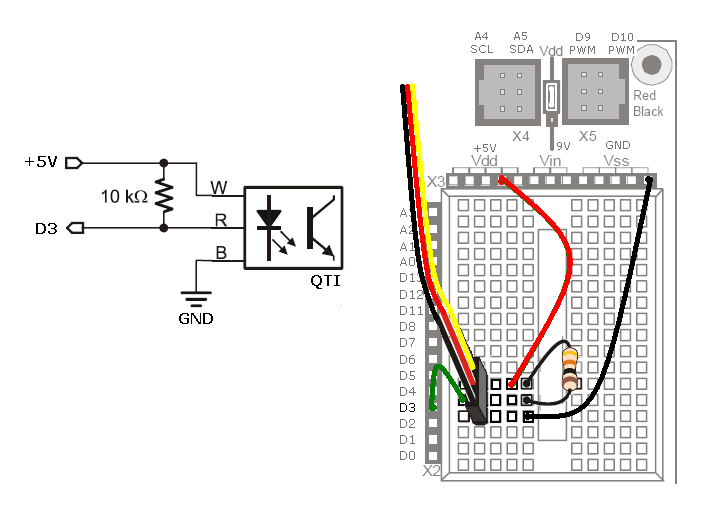Acrob009: Rozdiel medzi revíziami
Z SensorWiki
(Nová stránka: Použijeme ten istý senzor ako v predošlej úlohe, len si ukážeme jeho využitie v digitálnom režime. Úlohu rozhodovacieho prvku za nás prevezme vstupný komparátor mikropro...) |
|||
| Riadok 1: | Riadok 1: | ||
| − | + | [[Acrob008|< Previous]] | [[Acrob|Home]] | [[Acrob010|Next >]] | |
| − | |||
| − | + | Use the same sensor as in [[Acrob008|previous]] task. The only difference is that we use it in digital mode. | |
| + | Input comparator decides whether the measured value is below (0) or above (1) the fixed comparative level. | ||
| + | |||
| + | Try following programm: | ||
<source lang="c"> | <source lang="c"> | ||
| Riadok 35: | Riadok 37: | ||
[[Obrázok:QTILineSensorDigitalConnection.png|center]] | [[Obrázok:QTILineSensorDigitalConnection.png|center]] | ||
| − | [[ | + | Presented solution is much quickier and easier, unfortunately we lost the possibility of the sensor callibration. |
| + | |||
| + | |||
| + | [[Acrob008|< Previous]] | [[Acrob|Home]] | [[Acrob010|Next >]] | ||
Aktuálna revízia z 08:57, 13. jún 2010
< Previous | Home | Next >
Use the same sensor as in previous task. The only difference is that we use it in digital mode. Input comparator decides whether the measured value is below (0) or above (1) the fixed comparative level.
Try following programm:
#define LED_Yellow 13 // select the pin for the LED
#define SENSOR 3
long val = 0; // variable to store the value coming from the sensor
void setup()
{
pinMode(LED_Yellow, OUTPUT); // declare this pin as an OUTPUT
pinMode(SENSOR, INPUT); // declare this pin as an INPUT
Serial.begin(9600);
Serial.println("Test started \n");
digitalWrite(LED_Yellow, HIGH); // make it visible
delay(1000);
}
void loop()
{
val = digitalRead(SENSOR); // read the value from the sensor
Serial.print("Sensor = ");
Serial.println(val, BIN);
delay(200);
} /* End of Loop */
Presented solution is much quickier and easier, unfortunately we lost the possibility of the sensor callibration.
< Previous | Home | Next >