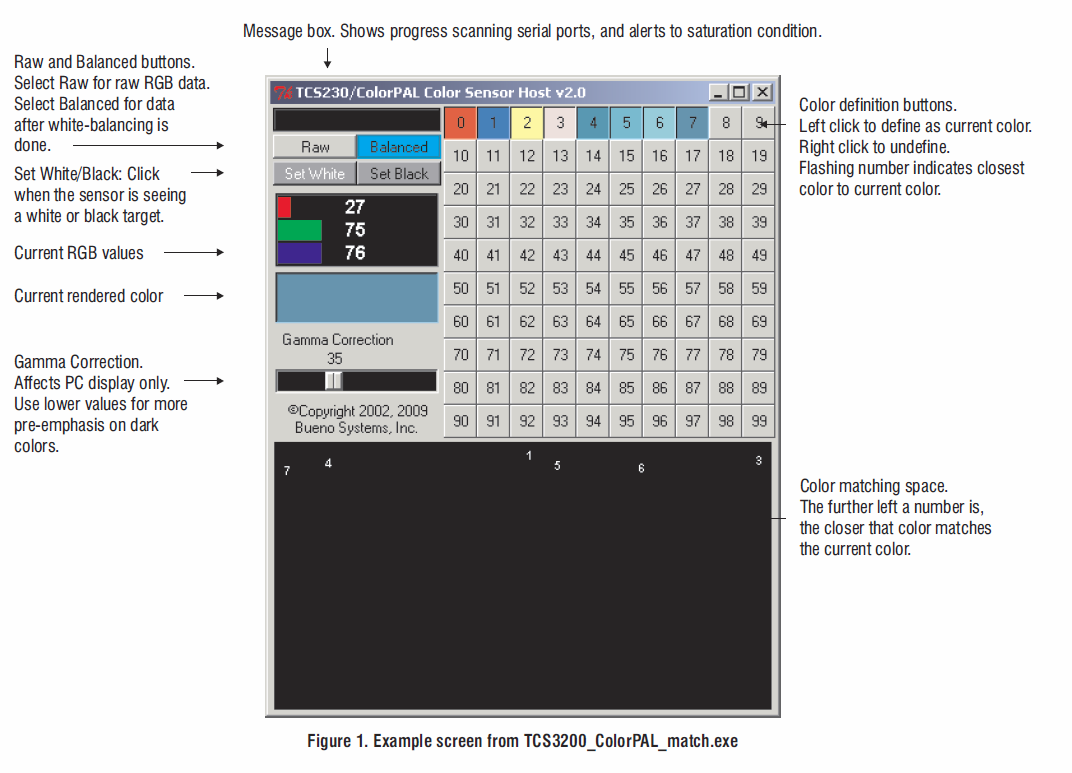Acrob043: Rozdiel medzi revíziami
Z SensorWiki
(→Demo software) |
|||
| Riadok 7: | Riadok 7: | ||
the following address: http://www.parallax.com/Portals/0/Downloads/docs/prod/sens/ColorPAL_programs.zip | the following address: http://www.parallax.com/Portals/0/Downloads/docs/prod/sens/ColorPAL_programs.zip | ||
| − | [[Obrázok: | + | [[Obrázok:ColorMatchDemoExe.png|center]] |
<source lang="c"> | <source lang="c"> | ||
Verzia zo dňa a času 09:33, 20. marec 2013
Software for Color Sensors
Demo software
Following Arduino code works with an original Parallax (or PhiPi) ColorDemo.exe program available at the following address: http://www.parallax.com/Portals/0/Downloads/docs/prod/sens/ColorPAL_programs.zip
/*====================================================
/ Connect ColorPAL SIG signal to Arduino pin 2 and 3
/ Baud Rate = 9600 kbps
/ Works with Arduino 0.20, not with 1.00 and above?
/====================================================*/
#include <SoftwareSerial.h>
SoftwareSerial ColorPAL(2, 3); // rx = 2, tx = 3
int red, grn, blu;
int gotcolor = 0;
int letter;
char colorByte[9];
void setup(){
// for colordemo 9600,
Serial.begin(9600); // Start communication with serial port read value
ColorPAL.begin(4800); // Send signal to led to read value
pinMode(2,INPUT); // serial pin out from color pal
pinMode(3,INPUT); // from same serial pin, signal pulls up, sends, pulls down, reads
digitalWrite(2,HIGH); // Enable the pull-up resistor
digitalWrite(3,HIGH); // Enable the pull-up resistor
pinMode(2,OUTPUT); // send signal out
pinMode(3,OUTPUT);
digitalWrite(2,LOW); // turn pin off so pin 3 can go high
digitalWrite(3,LOW);
pinMode(2,INPUT); // Input signal to print
pinMode(3,INPUT);
delay(20);
while( digitalRead(2) != HIGH || digitalRead(3) != HIGH ) {
delay(50);
}
pinMode(2,OUTPUT);
pinMode(3,OUTPUT);
digitalWrite(2,LOW);
digitalWrite(3,LOW);
delay(100); // spec is 80, but not all ColorPAL units work with 80
pinMode(2,INPUT);
pinMode(3,OUTPUT);
delay(100);
delay(20);
ColorPAL.begin(4800);
ColorPAL.print("= (00 $ m) !"); // set up loop to continuously send color data
pinMode(3,INPUT);
}
// This oscillates back and forth on one wire to turn off led, send signal,
// turn on led, read signal. very fast strobe read - arduino is not capable of
// one wire signal communication over digital ports, so this is a way around
// that over 2 wires communicating with 1 pin on the sensor.
//---------------------------------
void loop()
{
readColor();
gotcolor = 0;
delay(100);
} /* End of loop() */
/* ***************************************** */
/* Function readColor() */
/* Reads ColorPAL, putting results in the */
/* red, grn, blu variables */
/* ***************************************** */
void readColor()
{
char rByte[9];
char dummy[4];
// delay(20);
// ColorPAL.begin(4800);
// ColorPAL.print("= (00 $ m) !"); // set up loop to continuously send color data
pinMode(3,INPUT);
gotcolor = 0;
while (gotcolor == 0)
{
rByte[0] = ColorPAL.read();
if( rByte[0] == '$' )
{
gotcolor = 1;
for (int i=0; i<9; i++)
{
rByte[i] = ColorPAL.read();
}
Serial.print("R0");
Serial.print(rByte[0]);
Serial.print(rByte[1]);
Serial.print(rByte[2]);
Serial.print(" G0");
Serial.print(rByte[3]);
Serial.print(rByte[4]);
Serial.print(rByte[5]);
Serial.print(" B0");
Serial.print(rByte[6]);
Serial.print(rByte[7]);
Serial.print(rByte[8]);
Serial.println();
}
}
} /* End of function readColor() */