Acrob043: Rozdiel medzi revíziami
Zo stránky SensorWiki
| Riadok 25: | Riadok 25: | ||
[[Obrázok:ColorProcessingDemo.png|center]] | [[Obrázok:ColorProcessingDemo.png|center]] | ||
<source lang="c"> | |||
// Demonstration program for Color Sensors | |||
// TCS 230 sensor requires TCS230_Demo03_SS_CIM.bs2 | |||
// ColorPAL sensor requires ColorPAL_Demo03_SS_CIM.ino with line 78 uncommented | |||
// | |||
// SS_CIM 2013 | |||
// Richard Balogh | |||
import processing.serial.*; | |||
int lf = 10; // Line Feed in ASCII | |||
int cr = 13; // Carriage Returin in ASCII | |||
int val = 0; // To store data from serial port, used to color background | |||
int r,g,b,c; // Used to color background | |||
Serial port; // The serial port object | |||
void setup() { | |||
size(200,200); // Size of canvas | |||
println(Serial.list()); // List of available ports | |||
// Use the port (CHANGE THIS according YOUR PC!) | |||
port = new Serial(this, Serial.list()[3], 9600); | |||
} | |||
void draw() { | |||
// The serial data is used to color the background. | |||
background(r,g,b); | |||
} | |||
// Called whenever there is something available to read | |||
void serialEvent(Serial port) { | |||
// Data from the Serial port is read in serialEvent() | |||
// using the readStringUntil() function with LF as | |||
// the end character. | |||
String input = port.readStringUntil(lf); | |||
if (input != null) { | |||
// Print message received | |||
println( "Receiving:" + input); | |||
// The data is split into an array of Strings with | |||
// a comma as a delimiter and converted into an | |||
// array of integers. | |||
int[] vals = int(splitTokens(input, ",")); | |||
// Fill r,g,b variables | |||
r = vals[0]; | |||
g = vals[1]; | |||
b = vals[2]; | |||
c = vals[3]; | |||
/* ************************************* */ | |||
/* */ | |||
/* Here is place for Your code!!! */ | |||
/* */ | |||
/* ************************************* */ | |||
println( "R:" + r); | |||
println( "G:" + g); | |||
println( "B:" + b); | |||
println( "C:" + c); | |||
} | |||
} | |||
</source> | |||
Verzia z 09:48, 20. marec 2013
Software for Color Sensors
1. Basic demonstration
- TCS230 sensor: BASIC Stamp II code
- ColorPAL sensor Arduino code
2. Color Matching Demo software
Following Arduino code works with an original Parallax (or PhiPi) ColorDemo.exe program available at the following address: http://www.parallax.com/Portals/0/Downloads/docs/prod/sens/ColorPAL_programs.zip
- TCS230 sensor: BASIC Stamp II code
- ColorPAL sensor Arduino code
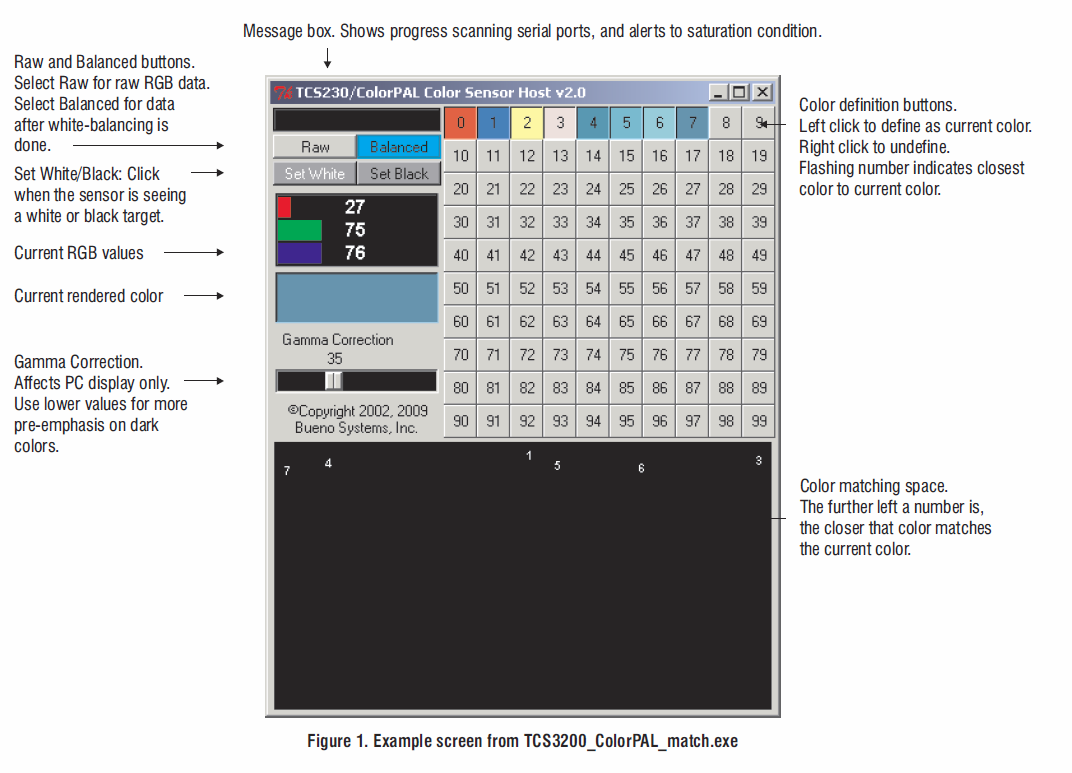
3. Processing software
- PC software: Processing code
- TCS230 sensor: BASIC Stamp II code
- ColorPAL sensor Arduino code
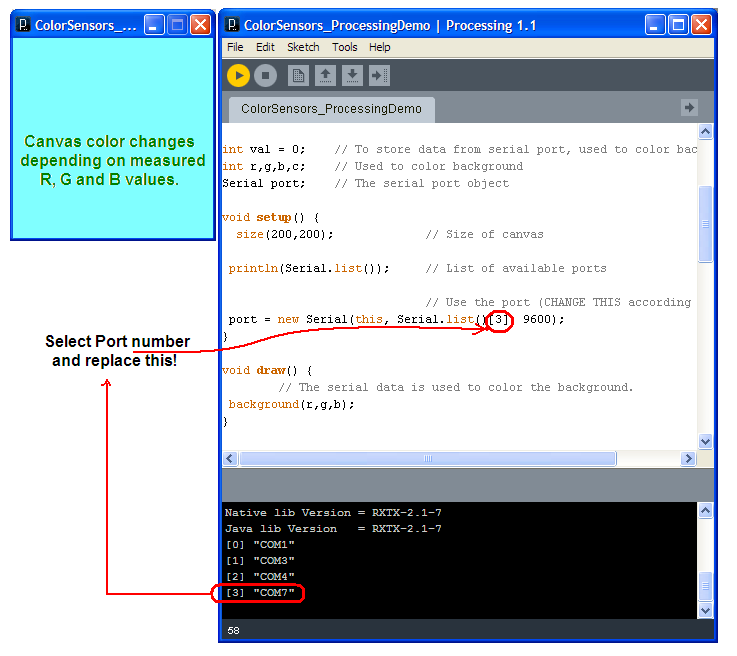
// Demonstration program for Color Sensors
// TCS 230 sensor requires TCS230_Demo03_SS_CIM.bs2
// ColorPAL sensor requires ColorPAL_Demo03_SS_CIM.ino with line 78 uncommented
//
// SS_CIM 2013
// Richard Balogh
import processing.serial.*;
int lf = 10; // Line Feed in ASCII
int cr = 13; // Carriage Returin in ASCII
int val = 0; // To store data from serial port, used to color background
int r,g,b,c; // Used to color background
Serial port; // The serial port object
void setup() {
size(200,200); // Size of canvas
println(Serial.list()); // List of available ports
// Use the port (CHANGE THIS according YOUR PC!)
port = new Serial(this, Serial.list()[3], 9600);
}
void draw() {
// The serial data is used to color the background.
background(r,g,b);
}
// Called whenever there is something available to read
void serialEvent(Serial port) {
// Data from the Serial port is read in serialEvent()
// using the readStringUntil() function with LF as
// the end character.
String input = port.readStringUntil(lf);
if (input != null) {
// Print message received
println( "Receiving:" + input);
// The data is split into an array of Strings with
// a comma as a delimiter and converted into an
// array of integers.
int[] vals = int(splitTokens(input, ","));
// Fill r,g,b variables
r = vals[0];
g = vals[1];
b = vals[2];
c = vals[3];
/* ************************************* */
/* */
/* Here is place for Your code!!! */
/* */
/* ************************************* */
println( "R:" + r);
println( "G:" + g);
println( "B:" + b);
println( "C:" + c);
}
}