Šach: Rozdiel medzi revíziami
Zo stránky SensorWiki
| Riadok 21: | Riadok 21: | ||
[[Obrázok:Boardsvg.png|500px|thumb|center|SVG File]] | [[Obrázok:Boardsvg.png|500px|thumb|center|SVG File]] | ||
== Figúrky == | |||
Pre figúrky sme si stanovili cieľ vytvoriť ich pomocou 3D tlačiarne. | Pre figúrky sme si stanovili cieľ vytvoriť ich pomocou 3D tlačiarne. | ||
Verzia z 18:43, 27. máj 2023
Záverečný projekt predmetu DTV / LS2023 - Peter Marosi, Botond Csóka Botond
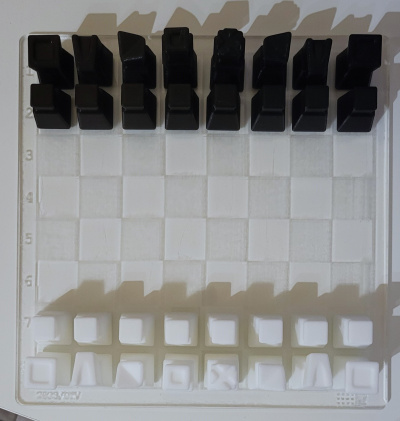
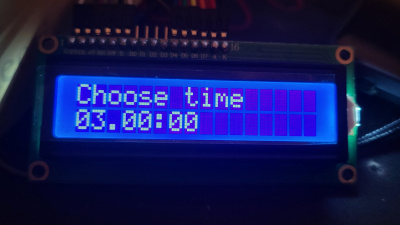
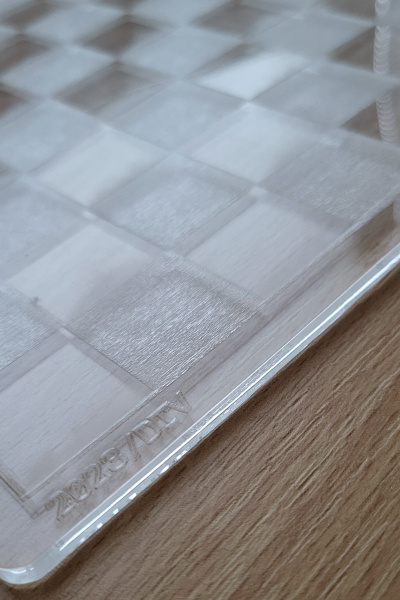
Zadanie
Cieľom tohto projektu bolo vytvoriť kompletný súpravu pre hru šachy, ktorá by spájala estetiku, funkčnosť a jednoduché ovládanie. Táto dokumentácia bude slúžiť ako podrobný záznam nášho postupu a výsledkov, a poskytne podklady pre ďalšie vylepšenia a použitie projektu.
Literatúra:
Šachovnica
Naším hlavným cieľom pri vytváraní šachovnice bolo navrhnúť a vyrobiť vizuálne atraktívnu a funkčnú hernú plochu. Pri vytváraní našej šachovnice sme sa rozhodli použiť plexisklo, pretože sme mali pocit, že je to ideálny materiál na vytvorenie vizuálne príjemnej šachovnice. Na vytvorenie návrhu šachovnice sme využili softvér Inkscape. Nakoniec sme na samotnú výrobu šachovnice použili laserovú rezačku.
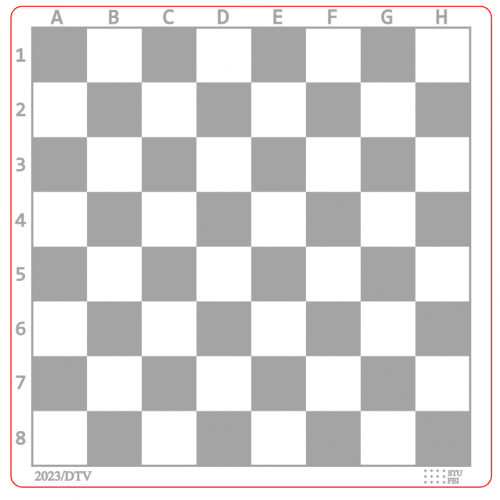
Figúrky
Pre figúrky sme si stanovili cieľ vytvoriť ich pomocou 3D tlačiarne.
Časovač
Naším cieľom bolo vytvoriť časovač, ktorý by sa ľahko používal a zobrazoval čas hry. Použili sme Arduino, tlačidlá, LCD displej a naprogramovali sme zariadenie tak, aby sme dosiahli požadovanú funkčnosť časovača.
Opíšte sem čo a ako ste spravili, ak treba, doplňte obrázkami...
Nezabudnite doplniť schému zapojenia!
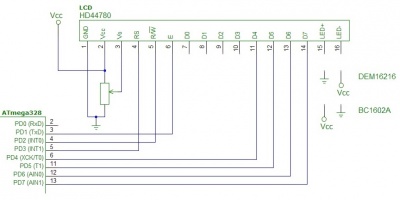
Algoritmus programu je....
#include <LiquidCrystal.h>
LiquidCrystal lcd(1, 2, 4, 5, 6, 7);
const int buttonPin = 9;
const int buttonPin2 = 10;
int buttonState = 0;
int buttonState2 = 0;
int gameTimeIndex = 0;
float gameTimes[] = {3, 5, 15, 60}; // Time in minutes
int currentPlayer = 0; // Current player 0/1
unsigned long startTime = 0; // Start Time
unsigned long elapsedTime = 0; // Elapsed Time
bool isInMenu = true;
unsigned long player1ElapsedTime = 0;
unsigned long player2ElapsedTime = 0;
unsigned long remainingTime=0;
unsigned long isondisplay=0;
void setup() {
lcd.begin(16, 2);
pinMode(buttonPin, INPUT_PULLUP);
pinMode(buttonPin2, INPUT_PULLUP);
}
void loop() {
if (isInMenu) { // Menu
if (isondisplay==0){
lcd.clear();
lcd.print("Choose time");
lcd.setCursor(0, 1);
if (gameTimes[gameTimeIndex] < 10) {
lcd.print("0");
}
lcd.print(gameTimes[gameTimeIndex]);
lcd.print(":00");
isondisplay=1;
}
if (buttonState != digitalRead(buttonPin)) {
// BTN 1, change time intervals
isondisplay=0;
buttonState = !buttonState;
if (buttonState == LOW) {
gameTimeIndex = (gameTimeIndex + 1) % (sizeof(gameTimes) / sizeof(gameTimes[0]));
delay(500); // Delay to prevent rebounce
}
}
if (buttonState2 != digitalRead(buttonPin2)) {
// BTN 2, Start
buttonState2 = !buttonState2;
if (buttonState2 == LOW) {
currentPlayer = 0;
elapsedTime = 0;
startTime = millis();
isInMenu = false;
lcd.clear();
lcd.print("Player 1");
delay(1000); // Delay to display the message
}
}
}
else {
isondisplay=0;
// Game mode
if (currentPlayer == 0) {
// Current P0
unsigned long currentTime = millis();
elapsedTime += currentTime - startTime;
startTime = currentTime;
remainingTime = (gameTimes[gameTimeIndex] * 60 - elapsedTime / 1000) * 1000;
} else {
// Current P1
player2ElapsedTime += currentTime - startTime;
startTime = currentTime;
remainingTime = (gameTimes[gameTimeIndex] * 60 - player2ElapsedTime / 1000) * 1000;
}
if (remainingTime <= 0) { // Time's up
lcd.clear();
if(currentPlayer==0){
lcd.print("Player 1");
}
else{
lcd.print("Player 2");
}
lcd.setCursor(0, 1);
lcd.print("Time's Up");
delay(1000); // Delay to display the message
while (digitalRead(buttonPin) == LOW && digitalRead(buttonPin2) == LOW) { }
// Waiting for button press
delay(320);
isInMenu = true;
lcd.clear();
return;
}
else {
// Display Time
lcd.setCursor(0, 1);
lcd.print("Time: ");
if (remainingTime / 1000 / 60 < 10) {
lcd.print("0");
}
lcd.print(remainingTime / 1000 / 60);
lcd.print(":");
if ((remainingTime / 1000) % 60 < 10) {
lcd.print("0");
}
lcd.print((remainingTime / 1000) % 60);
}
if (buttonState != digitalRead(buttonPin) && buttonState2 != digitalRead(buttonPin2)) {
// BTN1 & BTN2 pressed, back to menu
buttonState = !buttonState;
buttonState2 = !buttonState2;
if (buttonState == LOW && buttonState2 == LOW) {
isInMenu = true;
lcd.clear();
}
}
if (buttonState2 != digitalRead(buttonPin2) && currentPlayer==0) {
// BTN2, change players
buttonState2 = !buttonState2;
if (buttonState2 == LOW) {
currentPlayer = 1;
startTime = millis();
lcd.setCursor(0, 0);
lcd.print("Player 2 "); // Player 2 text
}
}
if (buttonState != digitalRead(buttonPin) && currentPlayer == 1) {
// BTN1, change players
buttonState = !buttonState;
if (buttonState == LOW) {
currentPlayer = 0;
startTime = millis();
lcd.setCursor(0, 0);
lcd.print("Player 1 "); // Player 1 text
}
}
}
}
Pridajte sem aj zbalený kompletný projekt, napríklad takto (použite jednoznačné pomenovanie, nemôžeme mať na serveri 10x zdrojaky.zip:
Zdrojový kód: zdrojaky.zip
Overenie
Na používanie našej aplikácie stačia dve tlačítka a postup používania je opísaný v sekcii popis riešenia. Na konci uvádzame fotku záverečnej obrazovky pred resetom. Vypísaný je tu priemerný čas a najlepší čas.
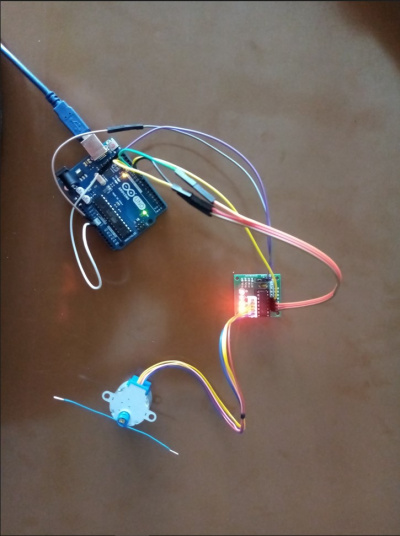
Video:
Kľúčové slová 'Category', ktoré sú na konci stránky nemeňte.