Šach: Rozdiel medzi revíziami
Zo stránky SensorWiki
Bez shrnutí editace |
Bez shrnutí editace |
||
| Riadok 6: | Riadok 6: | ||
Sem príde text zadania, ak bolo len voľne formulované, rozpíšte ho podrobnejšie | Sem príde text zadania, ak bolo len voľne formulované, rozpíšte ho podrobnejšie | ||
[[Obrázok: | [[Obrázok:Chess fullset.jpg|400px|thumb|center|Vývojová doska ACROB.]] | ||
'''Literatúra:''' | '''Literatúra:''' | ||
Verzia z 17:39, 27. máj 2023
Záverečný projekt predmetu DTV / LS2023 - Peter Marosi, Botond Csóka Botond
Zadanie
Sem príde text zadania, ak bolo len voľne formulované, rozpíšte ho podrobnejšie
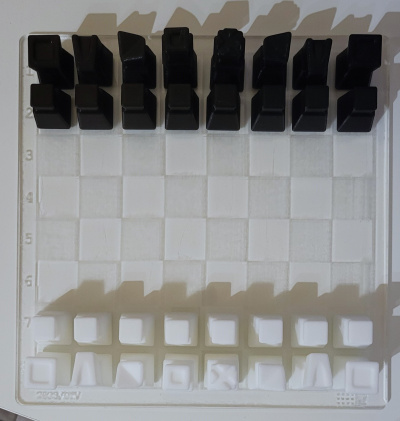
Literatúra:
Analýza a opis riešenia
Opíšte sem čo a ako ste spravili, ak treba, doplňte obrázkami...
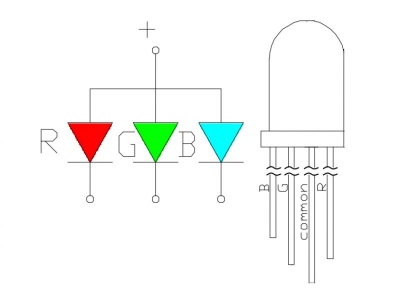
Nezabudnite doplniť schému zapojenia!
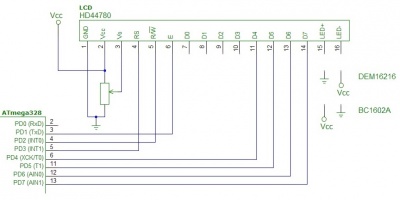
Algoritmus a program
Algoritmus programu je....
#include <LiquidCrystal.h>
LiquidCrystal lcd(1, 2, 4, 5, 6, 7);
const int buttonPin = 9;
const int buttonPin2 = 10;
int buttonState = 0;
int buttonState2 = 0;
int gameTimeIndex = 0;
float gameTimes[] = {3, 5, 15, 60}; // Time in minutes
int currentPlayer = 0; // Current player 0/1
unsigned long startTime = 0; // Start Time
unsigned long elapsedTime = 0; // Elapsed Time
bool isInMenu = true;
unsigned long player1ElapsedTime = 0;
unsigned long player2ElapsedTime = 0;
unsigned long remainingTime=0;
unsigned long isondisplay=0;
void setup() {
lcd.begin(16, 2);
pinMode(buttonPin, INPUT_PULLUP);
pinMode(buttonPin2, INPUT_PULLUP);
}
void loop() {
if (isInMenu) { // Menu
if (isondisplay==0){
lcd.clear();
lcd.print("Choose time");
lcd.setCursor(0, 1);
if (gameTimes[gameTimeIndex] < 10) {
lcd.print("0");
}
lcd.print(gameTimes[gameTimeIndex]);
lcd.print(":00");
isondisplay=1;
}
if (buttonState != digitalRead(buttonPin)) {
// BTN 1, change time intervals
isondisplay=0;
buttonState = !buttonState;
if (buttonState == LOW) {
gameTimeIndex = (gameTimeIndex + 1) % (sizeof(gameTimes) / sizeof(gameTimes[0]));
delay(500); // Delay to prevent rebounce
}
}
if (buttonState2 != digitalRead(buttonPin2)) {
// BTN 2, Start
buttonState2 = !buttonState2;
if (buttonState2 == LOW) {
currentPlayer = 0;
elapsedTime = 0;
startTime = millis();
isInMenu = false;
lcd.clear();
lcd.print("Player 1");
delay(1000); // Delay to display the message
}
}
}
else {
isondisplay=0;
// Game mode
if (currentPlayer == 0) {
// Current P0
unsigned long currentTime = millis();
elapsedTime += currentTime - startTime;
startTime = currentTime;
remainingTime = (gameTimes[gameTimeIndex] * 60 - elapsedTime / 1000) * 1000;
} else {
// Current P1
player2ElapsedTime += currentTime - startTime;
startTime = currentTime;
remainingTime = (gameTimes[gameTimeIndex] * 60 - player2ElapsedTime / 1000) * 1000;
}
if (remainingTime <= 0) { // Time's up
lcd.clear();
if(currentPlayer==0){
lcd.print("Player 1");
}
else{
lcd.print("Player 2");
}
lcd.setCursor(0, 1);
lcd.print("Time's Up");
delay(1000); // Delay to display the message
while (digitalRead(buttonPin) == LOW && digitalRead(buttonPin2) == LOW) { }
// Waiting for button press
delay(320);
isInMenu = true;
lcd.clear();
return;
}
else {
// Display Time
lcd.setCursor(0, 1);
lcd.print("Time: ");
if (remainingTime / 1000 / 60 < 10) {
lcd.print("0");
}
lcd.print(remainingTime / 1000 / 60);
lcd.print(":");
if ((remainingTime / 1000) % 60 < 10) {
lcd.print("0");
}
lcd.print((remainingTime / 1000) % 60);
}
if (buttonState != digitalRead(buttonPin) && buttonState2 != digitalRead(buttonPin2)) {
// BTN1 & BTN2 pressed, back to menu
buttonState = !buttonState;
buttonState2 = !buttonState2;
if (buttonState == LOW && buttonState2 == LOW) {
isInMenu = true;
lcd.clear();
}
}
if (buttonState2 != digitalRead(buttonPin2) && currentPlayer==0) {
// BTN2, change players
buttonState2 = !buttonState2;
if (buttonState2 == LOW) {
currentPlayer = 1;
startTime = millis();
lcd.setCursor(0, 0);
lcd.print("Player 2 "); // Player 2 text
}
}
if (buttonState != digitalRead(buttonPin) && currentPlayer == 1) {
// BTN1, change players
buttonState = !buttonState;
if (buttonState == LOW) {
currentPlayer = 0;
startTime = millis();
lcd.setCursor(0, 0);
lcd.print("Player 1 "); // Player 1 text
}
}
}
}
Pridajte sem aj zbalený kompletný projekt, napríklad takto (použite jednoznačné pomenovanie, nemôžeme mať na serveri 10x zdrojaky.zip:
Zdrojový kód: zdrojaky.zip
Overenie
Na používanie našej aplikácie stačia dve tlačítka a postup používania je opísaný v sekcii popis riešenia. Na konci uvádzame fotku záverečnej obrazovky pred resetom. Vypísaný je tu priemerný čas a najlepší čas.
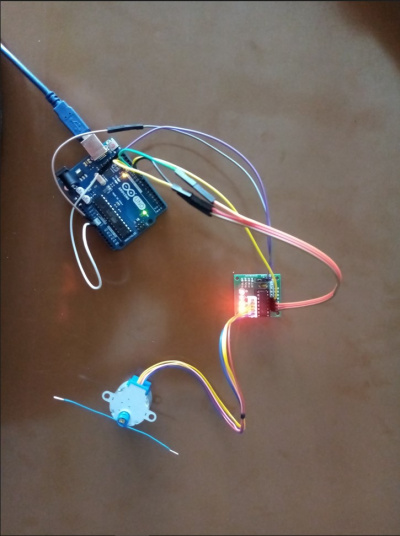
Video:
Kľúčové slová 'Category', ktoré sú na konci stránky nemeňte.