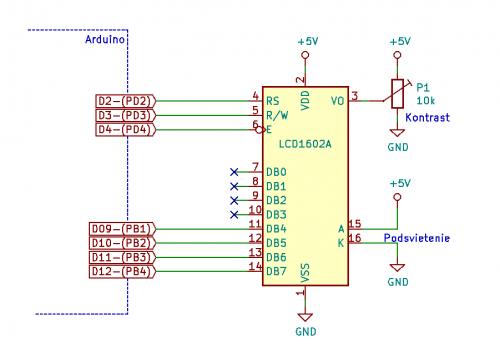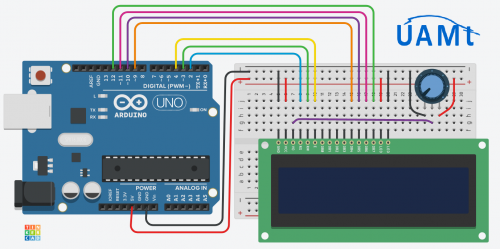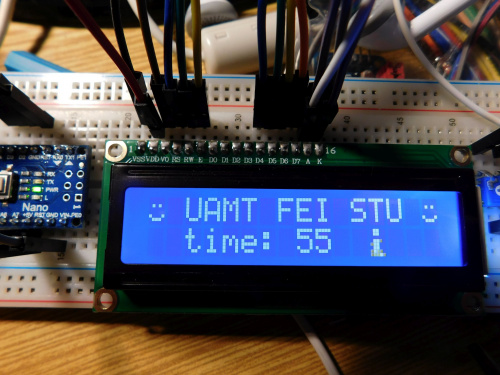LCD displej s radičom HD44780: Rozdiel medzi revíziami
Zo stránky SensorWiki
Bez shrnutí editace |
|||
| Riadok 240: | Riadok 240: | ||
|} | |} | ||
'''Vysvetlivky:''' | |||
CGRAM je pamäť tvarov špeciálnych znakov, ktoré si môže užívateľ nadefinovať sám (Character Generator RAM)<ref>{{cite web|title=HD44780U datasheet|url=https://www.sparkfun.com/datasheets/LCD/HD44780.pdf}}</ref> | |||
DDRAM je pamäť aktuálne zobrazených znakov (Display Data RAM). Každý zobrazený znak zodpovedá jednej pozícii v DDRAM. Prvý riadok má adresy od 0 po 39 pre 40 znakov a to aj vtedy, ak má displej v skutočnosti menej pozícií. Druhý riadok má pridelené adresy 64 až 103. Tretí riadok má potom vložené adresy 40 až 63 a štvrtý riadok 104 až 159. | |||
Doba trvania (execution time) je stanovená pre oscilátor s frekvenciou 270 kHz. Avšak táto frekvencia záleží aj od napájacieho napätia a ďalších faktorov a môže sa pohybovať od 190 kHz po 350 kHz, takže ak nepoužívame bit BUSY ale pevné čakacie slučky, treba to zobrať do úvahy. | |||
== Pripojenie == | == Pripojenie == | ||
Verzia z 23:50, 29. január 2021
Opis displeja
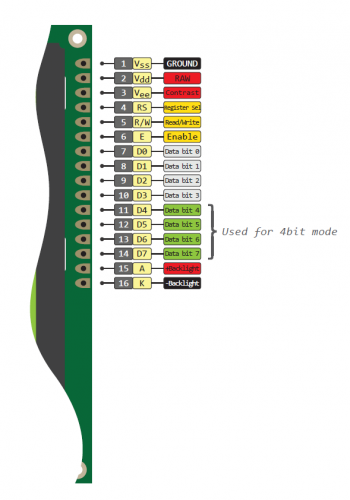
| 1 | GND | Ground, zem |
|---|---|---|
| 2 | Vcc | Napájanie, typ. +5V |
| 3 | Vo | Nastavenie kontrastu, 0 < Vo < Vcc |
| 4 | RS | Register Select, výber registra - Command RS=0 alebo Data RS=1 |
| 5 | R/W | Read/Write 0: Write, 1: Read (zriedkavo používaný) |
| 6 | E | Enable - aktivačný signál, aktívna je dobežná hrana |
| 7 | D0 | Data bit D0 |
| 8 | D1 | Data bit D1 |
| 9 | D2 | Data bit D2 |
| 10 | D3 | Data bit D3 |
| 11 | D4 | Data bit D4 (používa sa v 4-bitovom zapojení) |
| 12 | D5 | Data bit D5 (používa sa v 4-bitovom zapojení) |
| 13 | D6 | Data bit D6 (používa sa v 4-bitovom zapojení) |
| 14 | D7 | Data bit D7 (poižíva sa v 4-bitovom zapojení) |
| 15 | A+ | Podsvietenie - anóda |
| 16 | K- |
Podsvietenie - katóda |
Inštrukcie radiča LCD displeja
Inštrukčná sada radiča HD44780 je uvedená v nasledovnej tabuľke:[1]
| Instruction | Code | Description | Execution time (max) (when fcp = 270 kHz) | |||||||||
|---|---|---|---|---|---|---|---|---|---|---|---|---|
| RS | R/W | D7 | D6 | D5 | D4 | D3 | D2 | D1 | D0 | |||
| Clear display | 0 | 0 | 0 | 0 | 0 | 0 | 0 | 0 | 0 | 1 | Clears display and returns cursor to the home position (address 0). | 1.52 ms |
| Cursor home | 0 | 0 | 0 | 0 | 0 | 0 | 0 | 0 | 1 | * | Returns cursor to home position. Also returns display being shifted to the original position. DDRAM content remains unchanged. | 1.52 ms |
| Entry mode set | 0 | 0 | 0 | 0 | 0 | 0 | 0 | 1 | I/D | S | Sets cursor move direction (I/D); specifies to shift the display (S). These operations are performed during data read/write. | 37 μs |
| Display on/off control | 0 | 0 | 0 | 0 | 0 | 0 | 1 | D | C | B | Sets on/off of all display (D), cursor on/off (C), and blink of cursor position character (B). | 37 μs |
| Cursor/display shift | 0 | 0 | 0 | 0 | 0 | 1 | S/C | R/L | * | * | Sets cursor-move or display-shift (S/C), shift direction (R/L). DDRAM content remains unchanged. | 37 μs |
| Function set | 0 | 0 | 0 | 0 | 1 | DL | N | F | * | * | Sets interface data length (DL), number of display line (N), and character font (F). | 37 μs |
| Set CGRAM address | 0 | 0 | 0 | 1 | CGRAM address | Sets the CGRAM address. CGRAM data are sent and received after this setting. | 37 μs | |||||
| Set DDRAM address | 0 | 0 | 1 | DDRAM address | Sets the DDRAM address. DDRAM data are sent and received after this setting. | 37 μs | ||||||
| Read busy flag & address counter |
0 | 1 | BF | CGRAM/DDRAM address | Reads busy flag (BF) indicating internal operation being performed and reads CGRAM or DDRAM address counter contents (depending on previous instruction). | 0 μs | ||||||
| Write CGRAM or DDRAM |
1 | 0 | Write Data | Write data to CGRAM or DDRAM. | 37 μs | |||||||
| Read from CG/DDRAM | 1 | 1 | Read Data | Read data from CGRAM or DDRAM. | 37 μs | |||||||
| Instruction bit names — I/D - 0 = decrement cursor position, 1 = increment cursor position; S - 0 = no display shift, 1 = display shift; D - 0 = display off, 1 = display on; C - 0 = cursor off, 1 = cursor on; B - 0 = cursor blink off, 1 = cursor blink on ; S/C - 0 = move cursor, 1 = shift display; R/L - 0 = shift left, 1 = shift right; DL - 0 = 4-bit interface, 1 = 8-bit interface; N - 0 = 1/8 or 1/11 duty (1 line), 1 = 1/16 duty (2 lines); F - 0 = 5×8 dots, 1 = 5×10 dots; BF - 0 = can accept instruction, 1 = internal operation in progress. | ||||||||||||
Vysvetlivky:
CGRAM je pamäť tvarov špeciálnych znakov, ktoré si môže užívateľ nadefinovať sám (Character Generator RAM)[2]
DDRAM je pamäť aktuálne zobrazených znakov (Display Data RAM). Každý zobrazený znak zodpovedá jednej pozícii v DDRAM. Prvý riadok má adresy od 0 po 39 pre 40 znakov a to aj vtedy, ak má displej v skutočnosti menej pozícií. Druhý riadok má pridelené adresy 64 až 103. Tretí riadok má potom vložené adresy 40 až 63 a štvrtý riadok 104 až 159.
Doba trvania (execution time) je stanovená pre oscilátor s frekvenciou 270 kHz. Avšak táto frekvencia záleží aj od napájacieho napätia a ďalších faktorov a môže sa pohybovať od 190 kHz po 350 kHz, takže ak nepoužívame bit BUSY ale pevné čakacie slučky, treba to zobrať do úvahy.
Pripojenie
Schéma zapojenia
Pokúste sa najprv pripojiť displej len podľa schémy zapojenia. Ak sa vám to nepodarí, alebo si chcete byť naistom, skontrolujte si zapojenie aj podľa zapojovacej schémy.
To, či máte displej pripojený správne si môžete vyskúšať týmto demo programom, ktorý preložíte a nahráte z prostredia Arduino.
#include <LiquidCrystal.h>
// connection RS R/W E D4 D5 D6 D7
LiquidCrystal lcd ( 2, 3,4, 9,10,11,12);
// define some user characters
byte smiley[8] = {
0b00000,
0b00000,
0b01010,
0b00000,
0b00000,
0b10001,
0b01110,
0b00000 };
byte step1[8] = {
0b01100, 0b01100, 0b00000, 0b01110,
0b11100, 0b01100, 0b11010, 0b10011};
byte step2[8] = {
0b01100, 0b01100, 0b00000, 0b01100,
0b01100, 0b01100, 0b1100, 0b01110};
void setup() {
lcd.begin(16, 2); // init LCD + set number of columns and rows
lcd.createChar(1, smiley); // create a new characters
lcd.createChar(3, step1);
lcd.createChar(4, step2);
lcd.setCursor(0, 0); // set the cursor to the top left
lcd.write(byte(1)); // smiley
lcd.print(" UAMT FEI STU "); // normal text
lcd.write((byte)1); // smiley
}
void loop() {
lcd.setCursor(2, 1); // set curspr to line 2 col 3
lcd.print("time: "); // print the number of seconds since reset:
lcd.print(millis() / 1000);
lcd.setCursor(12, 1);
lcd.write(3); // draw the little man
delay(delayTime);
lcd.setCursor(12, 1);
lcd.write(4);
delay(delayTime);
}
ToDo
Na displeji by sa vám mal zobraziť text, počítadlo a jednoduchá animácia ako na obrázku
Q: Čo s nepoužitými vstupmi?
A1: pripojiť na definovanú úroveň, najlepšie cez pull-up/pull-down rezistor.
A2: Keďže podľa datasheetu[REF 1] má riadiaci obvod Hitachi HD44780 zapojené pull-upy interne, tak nie sú potrebné.
A3: Keďže však nevieme, aký riadiaci čip je v skutočnosti použitý, pre istotu ich môžeme zapojiť.
Vysvetlivky, prečo sú nezapojené vstupy nebezpečné:
Nezapojené (plávajúce) vstupy sú oveľa citlivejšie na ESD (elektrostatický výboj) a taktiež zvyšujú zbytočne spotrebu obvodu. Odporúča sa pripojenie cez tzv. pull-up odpor priamo na zem, prípadne aj bez odporu. Druhá možnosť, pripojenie na kladné napájacie napätie je tiež možná, ale v tomto prípade sa vynechanie pull-up rezistora neodporúča.
Toto je jeden z príkladov mnohých takýchto odporúčaní[REF 2] priamo od firmy NxP:
|
5.3 Line Termination and Pullup/Pulldown Resistors
|
Literatúra
- ↑ Hitachi HD44780U Dot Matrix Liquid Crystal Display Controller/Driver. ADE-207-272(Z), Japan, 1999.
- ↑ Murray Stewart: AN3393: MC9RS08KA Application Hints. NxP/Freescale Semiconductor Application Note, 2007.
Odkazy
- Datasheets
- Basic LCD Datasheet (PDF)
- HD44780 (PDF)
- Wikipedia o HD44780 https://en.wikipedia.org/wiki/Hitachi_HD44780_LCD_controller
- Generátor vlastných znakov
- Arduino Reference Library: LiquidCrystal
- Kniznice lcd.c a lcd.h od P. Fleuryho https://github.com/damadmai/pfleury
- Tinkercad model s LCD displejom a demo programom https://www.tinkercad.com/things/iO56bA1E68T-copy-of-lcd/editel?sharecode=vmfhh-3g1G2NVAtB_BFJZQtqwN3hdpEsSGQGGtChMDc
- ↑ Šablóna:Harvnb
- ↑ {{#if: {{#if:https://www.sparkfun.com/datasheets/LCD/HD44780.pdf | {{#if:HD44780U datasheet|1}}}}||Error: title= and url= must be specified}}{{#if: |{{#if: {{#if:|{{#if:|1}}}}||Error: archiveurl= and archivedate= must be both be specified or both omitted}}}}{{#if:|{{#if:|[[{{{authorlink}}} | {{#if:|{{{last}}}{{#if:|, {{{first}}}}}|{{{author}}}}}]]|{{#if:|{{{last}}}{{#if:|, {{{first}}}}}|{{{author}}}}}}} }}{{#if:|{{#if:|; {{{coauthors}}} }}{{#if:|{{#if:|; [[{{{editor-link}}} | {{{editor}}}]]|; [[{{{editor-link}}} | {{{editor-last}}}, {{{editor-first}}}]]}}|{{#if:|{{#if:|; {{{editor}}}|; {{{editor-last}}}, {{{editor-first}}}}}}}}}{{#if:|; {{{coeditors}}} }}{{#if:|, {{{editor-type}}}|{{#if:|{{#if:|, eds.|, ed.}}}}}}}}{{#if:|{{#if:| ({{{date}}})|{{#if:|{{#if:| ({{{month}}} {{{year}}})| ({{{year}}})}}}}}}|}}{{#if:|. }}{{#if:|{{#if:|{{#if:HD44780U datasheet | [{{{archiveurl}}} HD44780U datasheet] }}}}|{{#if:https://www.sparkfun.com/datasheets/LCD/HD44780.pdf%7C{{#if:HD44780U datasheet | HD44780U datasheet }}}}}}{{#if: | (in {{{language}}})}}{{#if:| ()}}{{#if:|. {{{work}}}}}{{#if:| {{{pages}}}}}{{#if:|. {{{publisher}}}{{#if:||{{#if:||}}}}}}{{#if:||{{#if:| ({{{date}}})|{{#if:|{{#if:| ({{{month}}} {{{year}}})| ({{{year}}})}}}}}}}}{{#if:|. Archived from the original on {{{archivedate}}}}}{{#if:|. Retrieved on {{{accessdate}}} }}{{#if:| Retrieved on {{{accessmonthday}}}, {{{accessyear}}}}}{{#if:| Retrieved on {{{accessdaymonth}}} {{{accessyear}}}}}{{#if:|{{#ifeq:{{{postscript}}}|no||{{{postscript}}} }}|.}}{{#if:| "{{{quote}}}"}}