Ovládanie RGB LED pásika: Rozdiel medzi revíziami
Zo stránky SensorWiki
Bez shrnutí editace |
Bez shrnutí editace |
||
| Riadok 17: | Riadok 17: | ||
== Analýza a opis riešenia == | == Analýza a opis riešenia == | ||
Zapojenie LED pasíka je jednoduché len tri vodiče a v data vstupom som dal resistor, aby náhodne veľké prúdy nepoškodili pása. Najťažšia časť bola nastavid pás aby poslané farby vykresloval, na to som použil asembler kód čo som našiel na internete. Na ovládanie som napísal malú menu s tromi zvláštnymi módmi. | Zapojenie LED pasíka je jednoduché len tri vodiče a v data vstupom som dal resistor, aby náhodne veľké prúdy nepoškodili pása. Najťažšia časť bola nastavid pás aby poslané farby vykresloval, na to som použil asembler kód čo som našiel na internete. Na ovládanie som napísal malú menu s tromi zvláštnymi módmi, používaním numpadu môžme navigovať cez módy prednastavené, manuálna nastavenia celého pása a manuálna nastavenia hocijakeho LEDa. | ||
[[Súbor:ledschema.jpg|400px|thumb|center|Schéma zapojenia]] | [[Súbor:ledschema.jpg|400px|thumb|center|Schéma zapojenia]] | ||
| Riadok 27: | Riadok 27: | ||
. | . | ||
<tabs> | <tabs> | ||
<tab name=" | <tab name="Program"><source lang="c++" style="background: LightYellow;"> | ||
int main(void) | |||
{ | |||
char ReceivedChar; | |||
uart_init(); | |||
stdout = &mystdout; | |||
uint16_t time = 0; | |||
int m = 0; | |||
while(1) | |||
{ | |||
if(m==0){ | |||
printf("Menu\n 1.Nastavene efeky\n 2.Nastavit cely pas\n 3.Nastavit LEDky"); | |||
ReceivedChar = uart_getc(); | |||
m=1; | |||
uart_puts("\033[2J"); | |||
uart_puts("\033[H"); | |||
} | |||
//------------------------------------------Predpisane effekty---------------------------------------------------------------- | |||
if(ReceivedChar == '1') | |||
{ | |||
//--------------------------------Effeky------------------------------------------ | |||
printf("Effekty\n 0.Vypnut\n 1.Red\n 2.Green\n 3.Blue\n 4.Rainbow-1\n 5.Rinbow-2\n 6.Breathing\n 7.Spat"); | |||
while(m==1) | |||
{ | |||
ReceivedChar = uart_getc(); | |||
//----------------------RED------------------- | |||
if ( ReceivedChar == '1' ) | |||
{ | |||
for (uint16_t i = 0; i < LED_COUNT; i++) | |||
{ | |||
colors[i] = (rgb_color){ 100, 0, 0 }; | |||
} | |||
led_strip_write(colors, LED_COUNT); | |||
_delay_ms(20); | |||
} | |||
//-------------------Red------------------- | |||
if (ReceivedChar == '2') | |||
{ | |||
for (uint16_t i = 0; i < LED_COUNT; i++) | |||
{ | |||
colors[i] = (rgb_color){ 0, 100, 0 }; | |||
} | |||
led_strip_write(colors, LED_COUNT); | |||
_delay_ms(20); | |||
} | |||
//-------------------------Blue----------------------- | |||
if (ReceivedChar == '3') | |||
{ | |||
for (uint16_t i = 0; i < LED_COUNT; i++) | |||
{ | |||
colors[i] = (rgb_color){ 0, 0, 100 }; | |||
} | |||
led_strip_write(colors, LED_COUNT); | |||
_delay_ms(20); | |||
} | |||
//---------------------------Vypnut------------------------ | |||
if (ReceivedChar == '0') | |||
{ | |||
for (uint16_t i = 0; i < LED_COUNT; i++) | |||
{ | |||
colors[i] = (rgb_color){ 0, 0, 0 }; | |||
} | |||
led_strip_write(colors, LED_COUNT); | |||
_delay_ms(20); | |||
} | |||
//--------------------------Rainbow-------------------- | |||
if (ReceivedChar == '4') | |||
{ | |||
while (UDR0=='4') | |||
{ | |||
for (uint16_t i = 0; i < LED_COUNT; i++) | |||
{ | |||
uint8_t x = (time >> 2) - 8 * i; | |||
colors[i] = (rgb_color){ x, 255-x, x }; | |||
} | |||
led_strip_write(colors, LED_COUNT); | |||
_delay_ms(20); | |||
time += 20; | |||
} | |||
} | |||
//-----------------------------Rainbow----------------------------------- | |||
if (ReceivedChar == '5') { | |||
uint8_t hue = 1; // Initialize hue value | |||
while (UDR0 == '5') { | |||
for (uint16_t i = 0; i < LED_COUNT; i++) { | |||
// Calculate hue-modified colors | |||
colors[i] = hsv_to_rgb(hue); | |||
// Increment hue for the next LED | |||
} | |||
hue += 1; | |||
if(hue==255){hue=1;} | |||
// Write colors to LED strip | |||
led_strip_write(colors, LED_COUNT); | |||
// Delay for color transition | |||
_delay_ms(50); | |||
} | |||
} | |||
//----------------------------Breathing------------------------------------ | |||
if (ReceivedChar == '6') | |||
{ | |||
int c = 0; | |||
uint8_t r = 0; | |||
uint8_t g = 0; | |||
uint8_t b = 0; | |||
while (UDR0=='6') | |||
{ | |||
for (uint16_t i = 0; i < LED_COUNT; i++) | |||
{ | |||
colors[i] = (rgb_color){ r, g, b }; | |||
} | |||
if(c==0) | |||
{ | |||
r++; | |||
if(r==150) | |||
{c=1;} | |||
} | |||
if(c==1) | |||
{ | |||
r--; | |||
if(r==0) | |||
{c=0;} | |||
} | |||
led_strip_write(colors, LED_COUNT); | |||
_delay_ms(20); | |||
} | |||
} | |||
//-------------------------Spat--------------------------------------- | |||
if (ReceivedChar == '7') | |||
{ | |||
m=0; | |||
uart_puts("\033[2J"); | |||
uart_puts("\033[H"); | |||
} | |||
} | |||
} | |||
//-------------------------------Samonastavenie celej pasy------------------------------------------------------- | |||
if(ReceivedChar == '2') | |||
{ | |||
char red[MAX_BUFFER_SIZE]; | |||
char green[MAX_BUFFER_SIZE]; | |||
char blue[MAX_BUFFER_SIZE]; | |||
while(m==1) | |||
{ | |||
printf("RGB(0-255)-- Set blue to 300 to go back\n"); | |||
printf("Red brightness: "); | |||
uart_gets(red, MAX_BUFFER_SIZE); | |||
int num1 = atoi(red); | |||
printf("%d \n",num1); | |||
printf("Green brightness: "); | |||
uart_gets(green, MAX_BUFFER_SIZE); | |||
int num2 = atoi(green); | |||
printf("%d \n",num2); | |||
printf("Blue brightness: "); | |||
uart_gets(blue, MAX_BUFFER_SIZE); | |||
int num3 = atoi(blue); | |||
printf("%d \n",num3); | |||
if(num1>255 || num2>255 || num3>255) | |||
{m=0; | |||
uart_puts("\033[2J"); | |||
uart_puts("\033[H"); | |||
break; | |||
} | |||
for (uint16_t i = 0; i < LED_COUNT; i++) | |||
{ | |||
colors[i] = (rgb_color){ num1, num2, num3 }; | |||
} | |||
led_strip_write(colors, LED_COUNT); | |||
_delay_ms(20); | |||
uart_puts("\033[2J"); | |||
uart_puts("\033[H"); | |||
} | |||
} | |||
//-----------------------------------------------Mode 3------------------------------------------ | |||
if(ReceivedChar == '3') | |||
{ | |||
char red[MAX_BUFFER_SIZE]; | |||
char green[MAX_BUFFER_SIZE]; | |||
char blue[MAX_BUFFER_SIZE]; | |||
char lednumber[MAX_BUFFER_SIZE]; | |||
while(m==1) | |||
{ | |||
printf("CHoose the LED: -Set blue to 300 to go back\n"); | |||
uart_gets(lednumber, MAX_BUFFER_SIZE); | |||
int led = atoi(lednumber); | |||
printf("%d \n",led); | |||
printf("Red brightness: "); | |||
uart_gets(red, MAX_BUFFER_SIZE); | |||
int num1 = atoi(red); | |||
printf("%d \n",num1); | |||
printf("Green brightness: "); | |||
uart_gets(green, MAX_BUFFER_SIZE); | |||
int num2 = atoi(green); | |||
printf("%d \n",num2); | |||
printf("Blue brightness: "); | |||
uart_gets(blue, MAX_BUFFER_SIZE); | |||
int num3 = atoi(blue); | |||
printf("%d \n",num3); | |||
if(num1>255 || num2>255 || num3>255) | |||
{m=0; | |||
uart_puts("\033[2J"); | |||
uart_puts("\033[H"); | |||
break; | |||
} | |||
colors[led] = (rgb_color){ num1, num2, num3 }; | |||
led_strip_write(colors, LED_COUNT); | |||
_delay_ms(20); | |||
uart_puts("\033[2J"); | |||
uart_puts("\033[H"); | |||
} | |||
} | |||
} | |||
return(0); | |||
} | |||
</source></tab> | |||
<tab name="uart.c"><source lang="c++" style="background: LightYellow;"> | |||
#define F_CPU 16000000 | |||
#define BAUD 9600 | |||
#include <avr/io.h> | |||
#include <util/setbaud.h> | |||
void uart_init( void ) | |||
{ | |||
UBRR0H = UBRRH_VALUE; | |||
UBRR0L = UBRRL_VALUE; | |||
#if USE_2X | |||
UCSR0A |= _BV(U2X0); | |||
#else | |||
UCSR0A &= ~(_BV(U2X0)); | |||
#endif | |||
UCSR0C = _BV(UCSZ01) | _BV(UCSZ00); /* 8-bit data */ | |||
UCSR0B = _BV(RXEN0) | _BV(TXEN0); /* Enable RX and TX */ | |||
} | |||
//------------------------------------Uart Prikazy------------------------------------------------- | |||
void uart_putc(char c) | |||
{ | |||
if (c == '\n') | |||
{ | |||
uart_putc('\r'); | |||
} | |||
loop_until_bit_is_set(UCSR0A, UDRE0); /* Wait until data register empty. */ | |||
UDR0 = c; | |||
} | |||
void uart_puts(const char *str) { | |||
// Transmit a null-terminated string via UART | |||
while (*str) { | |||
// Wait for the UART data register to be ready for transmission | |||
while (!(UCSR0A & (1 << UDRE0))); | |||
// Transmit the character | |||
UDR0 = *str++; | |||
} | |||
} | |||
char uart_getc(void) { | |||
loop_until_bit_is_set(UCSR0A, RXC0); /* Wait until data exists. */ | |||
return UDR0; | |||
} | |||
void uart_gets(char *buffer, uint8_t max_length) { | |||
uint8_t count = 0; | |||
char received_char; | |||
while (1) { | |||
received_char = uart_getc(); | |||
// Check for newline or carriage return | |||
if (received_char == '\n' || received_char == '\r') { | |||
break; | |||
} | |||
// Append received character to the buffer | |||
if (count < max_length - 1) { | |||
buffer[count++] = received_char; | |||
} | |||
} | |||
// Null-terminate the buffer | |||
buffer[count] = '\0'; | |||
} | |||
</source></tab> | |||
<tab name="Hue"><source lang="c++" style="background: LightYellow;"> | |||
// Function to convert HSV to RGB | |||
rgb_color hsv_to_rgb(uint8_t hue) { | |||
uint8_t sector = hue / 42; // Divide the hue into 6 sectors (42 degrees each) | |||
uint8_t remainder = (hue % 42) * 6; // Get the remainder and scale it to fit in a 8-bit range | |||
uint8_t red = 0, green = 0, blue = 0; | |||
switch (sector) { | |||
case 0: | |||
red = 255; | |||
green = remainder; | |||
break; | |||
case 1: | |||
red = 255 - remainder; | |||
green = 255; | |||
break; | |||
case 2: | |||
green = 255; | |||
blue = remainder; | |||
break; | |||
case 3: | |||
green = 255 - remainder; | |||
blue = 255; | |||
break; | |||
case 4: | |||
red = remainder; | |||
blue = 255; | |||
break; | |||
case 5: | |||
red = 255; | |||
blue = 255 - remainder; | |||
break; | |||
} | |||
rgb_color rgb = { red, green, blue }; | |||
return rgb; | |||
} | |||
</source></tab> | </source></tab> | ||
</tabs> | </tabs> | ||
Zdrojový kód: [[Médiá:RGBLEDDominikIlles.c|RGBLED.c]] | |||
Zdrojový kód: [[Médiá: | |||
=== Overenie === | === Overenie === | ||
[[Súbor: | [[Súbor:OverenieLEDpasa.jpg|400px|thumb|center|Aplikácia.]] | ||
'''Video:''' | '''Video:''' | ||
Verzia z 18:03, 15. máj 2024
Záverečný projekt predmetu MIPS / LS2023 - Dominik Illés
Zadanie
Ovládanie RGB led pásika pomocou jednoduchého menu v serial linke

Literatúra:
Analýza a opis riešenia
Zapojenie LED pasíka je jednoduché len tri vodiče a v data vstupom som dal resistor, aby náhodne veľké prúdy nepoškodili pása. Najťažšia časť bola nastavid pás aby poslané farby vykresloval, na to som použil asembler kód čo som našiel na internete. Na ovládanie som napísal malú menu s tromi zvláštnymi módmi, používaním numpadu môžme navigovať cez módy prednastavené, manuálna nastavenia celého pása a manuálna nastavenia hocijakeho LEDa.

Algoritmus a program
.
int main(void)
{
char ReceivedChar;
uart_init();
stdout = &mystdout;
uint16_t time = 0;
int m = 0;
while(1)
{
if(m==0){
printf("Menu\n 1.Nastavene efeky\n 2.Nastavit cely pas\n 3.Nastavit LEDky");
ReceivedChar = uart_getc();
m=1;
uart_puts("\033[2J");
uart_puts("\033[H");
}
//------------------------------------------Predpisane effekty----------------------------------------------------------------
if(ReceivedChar == '1')
{
//--------------------------------Effeky------------------------------------------
printf("Effekty\n 0.Vypnut\n 1.Red\n 2.Green\n 3.Blue\n 4.Rainbow-1\n 5.Rinbow-2\n 6.Breathing\n 7.Spat");
while(m==1)
{
ReceivedChar = uart_getc();
//----------------------RED-------------------
if ( ReceivedChar == '1' )
{
for (uint16_t i = 0; i < LED_COUNT; i++)
{
colors[i] = (rgb_color){ 100, 0, 0 };
}
led_strip_write(colors, LED_COUNT);
_delay_ms(20);
}
//-------------------Red-------------------
if (ReceivedChar == '2')
{
for (uint16_t i = 0; i < LED_COUNT; i++)
{
colors[i] = (rgb_color){ 0, 100, 0 };
}
led_strip_write(colors, LED_COUNT);
_delay_ms(20);
}
//-------------------------Blue-----------------------
if (ReceivedChar == '3')
{
for (uint16_t i = 0; i < LED_COUNT; i++)
{
colors[i] = (rgb_color){ 0, 0, 100 };
}
led_strip_write(colors, LED_COUNT);
_delay_ms(20);
}
//---------------------------Vypnut------------------------
if (ReceivedChar == '0')
{
for (uint16_t i = 0; i < LED_COUNT; i++)
{
colors[i] = (rgb_color){ 0, 0, 0 };
}
led_strip_write(colors, LED_COUNT);
_delay_ms(20);
}
//--------------------------Rainbow--------------------
if (ReceivedChar == '4')
{
while (UDR0=='4')
{
for (uint16_t i = 0; i < LED_COUNT; i++)
{
uint8_t x = (time >> 2) - 8 * i;
colors[i] = (rgb_color){ x, 255-x, x };
}
led_strip_write(colors, LED_COUNT);
_delay_ms(20);
time += 20;
}
}
//-----------------------------Rainbow-----------------------------------
if (ReceivedChar == '5') {
uint8_t hue = 1; // Initialize hue value
while (UDR0 == '5') {
for (uint16_t i = 0; i < LED_COUNT; i++) {
// Calculate hue-modified colors
colors[i] = hsv_to_rgb(hue);
// Increment hue for the next LED
}
hue += 1;
if(hue==255){hue=1;}
// Write colors to LED strip
led_strip_write(colors, LED_COUNT);
// Delay for color transition
_delay_ms(50);
}
}
//----------------------------Breathing------------------------------------
if (ReceivedChar == '6')
{
int c = 0;
uint8_t r = 0;
uint8_t g = 0;
uint8_t b = 0;
while (UDR0=='6')
{
for (uint16_t i = 0; i < LED_COUNT; i++)
{
colors[i] = (rgb_color){ r, g, b };
}
if(c==0)
{
r++;
if(r==150)
{c=1;}
}
if(c==1)
{
r--;
if(r==0)
{c=0;}
}
led_strip_write(colors, LED_COUNT);
_delay_ms(20);
}
}
//-------------------------Spat---------------------------------------
if (ReceivedChar == '7')
{
m=0;
uart_puts("\033[2J");
uart_puts("\033[H");
}
}
}
//-------------------------------Samonastavenie celej pasy-------------------------------------------------------
if(ReceivedChar == '2')
{
char red[MAX_BUFFER_SIZE];
char green[MAX_BUFFER_SIZE];
char blue[MAX_BUFFER_SIZE];
while(m==1)
{
printf("RGB(0-255)-- Set blue to 300 to go back\n");
printf("Red brightness: ");
uart_gets(red, MAX_BUFFER_SIZE);
int num1 = atoi(red);
printf("%d \n",num1);
printf("Green brightness: ");
uart_gets(green, MAX_BUFFER_SIZE);
int num2 = atoi(green);
printf("%d \n",num2);
printf("Blue brightness: ");
uart_gets(blue, MAX_BUFFER_SIZE);
int num3 = atoi(blue);
printf("%d \n",num3);
if(num1>255 || num2>255 || num3>255)
{m=0;
uart_puts("\033[2J");
uart_puts("\033[H");
break;
}
for (uint16_t i = 0; i < LED_COUNT; i++)
{
colors[i] = (rgb_color){ num1, num2, num3 };
}
led_strip_write(colors, LED_COUNT);
_delay_ms(20);
uart_puts("\033[2J");
uart_puts("\033[H");
}
}
//-----------------------------------------------Mode 3------------------------------------------
if(ReceivedChar == '3')
{
char red[MAX_BUFFER_SIZE];
char green[MAX_BUFFER_SIZE];
char blue[MAX_BUFFER_SIZE];
char lednumber[MAX_BUFFER_SIZE];
while(m==1)
{
printf("CHoose the LED: -Set blue to 300 to go back\n");
uart_gets(lednumber, MAX_BUFFER_SIZE);
int led = atoi(lednumber);
printf("%d \n",led);
printf("Red brightness: ");
uart_gets(red, MAX_BUFFER_SIZE);
int num1 = atoi(red);
printf("%d \n",num1);
printf("Green brightness: ");
uart_gets(green, MAX_BUFFER_SIZE);
int num2 = atoi(green);
printf("%d \n",num2);
printf("Blue brightness: ");
uart_gets(blue, MAX_BUFFER_SIZE);
int num3 = atoi(blue);
printf("%d \n",num3);
if(num1>255 || num2>255 || num3>255)
{m=0;
uart_puts("\033[2J");
uart_puts("\033[H");
break;
}
colors[led] = (rgb_color){ num1, num2, num3 };
led_strip_write(colors, LED_COUNT);
_delay_ms(20);
uart_puts("\033[2J");
uart_puts("\033[H");
}
}
}
return(0);
}
#define F_CPU 16000000
#define BAUD 9600
#include <avr/io.h>
#include <util/setbaud.h>
void uart_init( void )
{
UBRR0H = UBRRH_VALUE;
UBRR0L = UBRRL_VALUE;
#if USE_2X
UCSR0A |= _BV(U2X0);
#else
UCSR0A &= ~(_BV(U2X0));
#endif
UCSR0C = _BV(UCSZ01) | _BV(UCSZ00); /* 8-bit data */
UCSR0B = _BV(RXEN0) | _BV(TXEN0); /* Enable RX and TX */
}
//------------------------------------Uart Prikazy-------------------------------------------------
void uart_putc(char c)
{
if (c == '\n')
{
uart_putc('\r');
}
loop_until_bit_is_set(UCSR0A, UDRE0); /* Wait until data register empty. */
UDR0 = c;
}
void uart_puts(const char *str) {
// Transmit a null-terminated string via UART
while (*str) {
// Wait for the UART data register to be ready for transmission
while (!(UCSR0A & (1 << UDRE0)));
// Transmit the character
UDR0 = *str++;
}
}
char uart_getc(void) {
loop_until_bit_is_set(UCSR0A, RXC0); /* Wait until data exists. */
return UDR0;
}
void uart_gets(char *buffer, uint8_t max_length) {
uint8_t count = 0;
char received_char;
while (1) {
received_char = uart_getc();
// Check for newline or carriage return
if (received_char == '\n' || received_char == '\r') {
break;
}
// Append received character to the buffer
if (count < max_length - 1) {
buffer[count++] = received_char;
}
}
// Null-terminate the buffer
buffer[count] = '\0';
}
// Function to convert HSV to RGB
rgb_color hsv_to_rgb(uint8_t hue) {
uint8_t sector = hue / 42; // Divide the hue into 6 sectors (42 degrees each)
uint8_t remainder = (hue % 42) * 6; // Get the remainder and scale it to fit in a 8-bit range
uint8_t red = 0, green = 0, blue = 0;
switch (sector) {
case 0:
red = 255;
green = remainder;
break;
case 1:
red = 255 - remainder;
green = 255;
break;
case 2:
green = 255;
blue = remainder;
break;
case 3:
green = 255 - remainder;
blue = 255;
break;
case 4:
red = remainder;
blue = 255;
break;
case 5:
red = 255;
blue = 255 - remainder;
break;
}
rgb_color rgb = { red, green, blue };
return rgb;
}
Zdrojový kód: RGBLED.c
Overenie
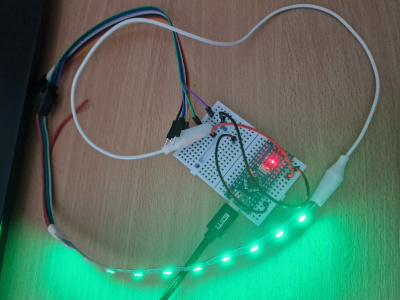
Video:
Kľúčové slová 'Category', ktoré sú na konci stránky nemeňte.