Rotačný enkodér: Rozdiel medzi revíziami
Zo stránky SensorWiki
Bez shrnutí editace |
|||
| (26 medziľahlých úprav od rovnakého používateľa nie je zobrazených.) | |||
| Riadok 19: | Riadok 19: | ||
== Analýza a opis riešenia == | == Analýza a opis riešenia == | ||
Najprv som podľa schémy zapojenia pripojil LCD displej a rotačný enkoder na dosku Arduino Uno. | |||
[[Súbor:Projekt.jpg|400px|thumb|center|Schéma zapojenia ]] | [[Súbor:Projekt.jpg|400px|thumb|center|Schéma zapojenia ]] | ||
| Riadok 32: | Riadok 33: | ||
<tabs> | <tabs> | ||
<tab name="AVR C-code"><source lang=" | <tab name="AVR C-code"><source lang="arduino" style="background: LightYellow;"> | ||
#include <avr/io.h> | #include <avr/io.h> | ||
#include <avr/interrupt.h> | |||
#include <util/delay.h> | |||
#define clk_pin PB3 | |||
#define data_pin PB4 | |||
#define swt_pin PB5 | |||
volatile int poutput; | |||
volatile int counter = 0; | |||
volatile bool buttonPressed = false; | |||
enum MenuState { MENU_MAIN, MENU_VALUE }; | |||
volatile MenuState menuState = MENU_MAIN; | |||
void initLCD() | |||
{ | |||
DDRD |= (1 << PD0) | (1 << PD1) | (1 << PD2) | (1 << PD3) | (1 << PD4) | (1 << PD5); | |||
PORTD = 0x20; | |||
PORTD |= 0x04; | |||
PORTD &= ~0x04; | |||
sendLCDCommand(0x28); | |||
sendLCDCommand(0x0C); | |||
sendLCDCommand(0x01); | |||
DDRB &= ~(1 << clk_pin) & ~(1 << data_pin) & ~(1 << swt_pin); | |||
PORTB |= (1 << clk_pin) | (1 << data_pin) | (1 << swt_pin); | |||
poutput = PINB & (1 << clk_pin); | |||
} | |||
void sendLCDCommand(uint8_t command) | |||
{ | |||
PORTD = (command & 0xF0); | |||
PORTD &= ~(1 << PD4); | |||
PORTD |= (1 << PD5); | |||
_delay_us(1); | |||
PORTD &= ~(1 << PD5); | |||
PORTD = ((command << 4) & 0xF0); | |||
PORTD &= ~(1 << PD4); | |||
PORTD |= (1 << PD5); | |||
_delay_us(1); | |||
PORTD &= ~(1 << PD5); | |||
_delay_us(40); | |||
} | |||
void sendLCDData(uint8_t data) | |||
{ | |||
PORTD = (data & 0xF0); | |||
PORTD |= (1 << PD4); | |||
PORTD |= (1 << PD5); | |||
_delay_us(1); | |||
PORTD &= ~(1 << PD5); | |||
PORTD = ((data << 4) & 0xF0); | |||
PORTD |= (1 << PD4); | |||
PORTD |= (1 << PD5); | |||
_delay_us(1); | |||
PORTD &= ~(1 << PD5); | |||
_delay_us(40); | |||
} | |||
void updateCounterDisplay() | |||
{ | |||
sendLCDCommand(0x80 | 0x40); | |||
sendLCDData('P'); | |||
sendLCDData('o'); | |||
sendLCDData('s'); | |||
sendLCDData('i'); | |||
sendLCDData('t'); | |||
sendLCDData('i'); | |||
sendLCDData('o'); | |||
sendLCDData('n'); | |||
sendLCDData(':'); | |||
sendLCDCommand(0x80 | 0x40 | 0x09); | |||
sendLCDData(' '); | |||
sendLCDData(' '); | |||
sendLCDData(' '); | |||
sendLCDData(' '); | |||
sendLCDData(' '); | |||
sendLCDData(' '); | |||
sendLCDData(' '); | |||
sendLCDData(' '); | |||
sendLCDCommand(0x80 | 0x40 | 0x09); | |||
sendLCDData((counter / 100) + '0'); | |||
sendLCDData(((counter / 10) % 10) + '0'); | |||
sendLCDData((counter % 10) + '0'); | |||
} | |||
void handleMainMenu() | |||
{ | |||
if ((PINB & (1 << clk_pin)) != poutput) | |||
{ | |||
if ((PINB & (1 << data_pin)) != poutput) | |||
{ | |||
counter++; | |||
} | |||
else | |||
{ | |||
counter--; | |||
} | |||
updateCounterDisplay(); | |||
} | |||
poutput = PINB & (1 << clk_pin); | |||
if ((PINB & (1 << swt_pin)) == 0 && !buttonPressed) | |||
{ | |||
buttonPressed = true; | |||
sendLCDCommand(0x01); | |||
sendLCDData('P'); | |||
sendLCDData('r'); | |||
sendLCDData('e'); | |||
sendLCDData('s'); | |||
sendLCDData('s'); | |||
sendLCDData('e'); | |||
sendLCDData('d'); | |||
_delay_ms(500); | |||
sendLCDCommand(0x01); | |||
menuState = MENU_VALUE; | |||
updateCounterDisplay(); | |||
} | |||
else if ((PINB & (1 << swt_pin)) != 0) | |||
{ | |||
buttonPressed = false; | |||
} | |||
} | |||
void handleValueMenu() | |||
{ | |||
if ((PINB & (1 << clk_pin)) != poutput) | |||
{ | |||
if ((PINB & (1 << data_pin)) != poutput) | |||
{ | |||
counter++; | |||
} | |||
else | |||
{ | |||
counter--; | |||
} | |||
sendLCDCommand(0x80 | 0x40); | |||
sendLCDData('P'); | |||
sendLCDData('o'); | |||
sendLCDData('s'); | |||
sendLCDData('i'); | |||
sendLCDData('t'); | |||
sendLCDData('i'); | |||
sendLCDData('o'); | |||
sendLCDData('n'); | |||
sendLCDData(':'); | |||
sendLCDCommand(0x80 | 0x40 | 0x09); | |||
sendLCDData((counter / 100) + '0'); | |||
sendLCDData(((counter / 10) % 10) + '0'); | |||
sendLCDData((counter % 10) + '0'); | |||
} | |||
poutput = PINB & (1 << clk_pin); | |||
if ((PINB & (1 << swt_pin)) == 0 && !buttonPressed) | |||
{ | |||
menuState = MENU_MAIN; | |||
sendLCDCommand(0x01); | |||
sendLCDData('V'); | |||
sendLCDData('a'); | |||
sendLCDData('l'); | |||
sendLCDData('u'); | |||
sendLCDData('e'); | |||
sendLCDData(' '); | |||
sendLCDData('e'); | |||
sendLCDData('n'); | |||
sendLCDData('t'); | |||
sendLCDData('e'); | |||
sendLCDData('r'); | |||
sendLCDData('e'); | |||
sendLCDData('d'); | |||
sendLCDCommand(0x80 | 0x40); | |||
sendLCDData(' '); | |||
sendLCDData(' '); | |||
sendLCDData(' '); | |||
sendLCDData(' '); | |||
sendLCDData(' '); | |||
sendLCDData(' '); | |||
sendLCDData(' '); | |||
sendLCDData(' '); | |||
sendLCDCommand(0x01); | |||
sendLCDData(' '); | |||
sendLCDData('R'); | |||
sendLCDData('o'); | |||
sendLCDData('t'); | |||
sendLCDData('a'); | |||
sendLCDData('r'); | |||
sendLCDData('y'); | |||
sendLCDData(' '); | |||
sendLCDData('E'); | |||
sendLCDData('n'); | |||
sendLCDData('c'); | |||
sendLCDData('o'); | |||
sendLCDData('d'); | |||
sendLCDData('e'); | |||
sendLCDData('r'); | |||
sendLCDData(' '); | |||
sendLCDData(' '); | |||
sendLCDData(' '); | |||
sendLCDData(' '); | |||
sendLCDData(' '); | |||
sendLCDData(' '); | |||
sendLCDData(' '); | |||
sendLCDData(' '); | |||
updateCounterDisplay(); | |||
} | |||
else if ((PINB & (1 << swt_pin)) != 0) | |||
{ | |||
buttonPressed = false; | |||
} | |||
} | |||
// Hlavní smyčka programu | |||
int main(void) | int main(void) | ||
{ | { | ||
initLCD(); | |||
sei(); | |||
while (1) | |||
{ | |||
switch (menuState) | |||
{ | |||
case MENU_MAIN: | |||
handleMainMenu(); | |||
break; | |||
case MENU_VALUE: | |||
handleValueMenu(); | |||
break; | |||
} | |||
} | |||
} | |||
</source></tab> | |||
<tab name="Arduino"><source lang="c++" style="background: LightYellow;"> | |||
#include <LiquidCrystal.h> | |||
const int clk = 3; | |||
{ | const int data = 4; | ||
const int swt = 5; | |||
int poutput; | |||
int counter = 0; | |||
bool buttonPressed = false; | |||
enum MenuState { MENU_MAIN, MENU_VALUE }; | |||
MenuState menuState = MENU_MAIN; | |||
LiquidCrystal lcd(0, 1, 8, 9, 10, 11); | |||
void setup() { | |||
lcd.begin(16, 2); | |||
lcd.print(" Rotary Encoder "); | |||
lcd.setCursor(0, 1); | |||
lcd.print(" With Arduino "); | |||
delay(2000); | |||
lcd.clear(); | |||
pinMode(clk, INPUT); | |||
pinMode(data, INPUT); | |||
pinMode(swt, INPUT_PULLUP); | |||
poutput = digitalRead(clk); | |||
} | |||
void loop() { | |||
switch (menuState) { | |||
case MENU_MAIN: | |||
handleMainMenu(); | |||
break; | |||
case MENU_VALUE: | |||
handleValueMenu(); | |||
break; | |||
} | |||
} | |||
void handleMainMenu() { | |||
if (digitalRead(clk) != poutput) { | |||
if (digitalRead(data) != poutput) { | |||
counter++; | |||
} else { | |||
counter--; | |||
} | |||
updateCounterDisplay(); | |||
} | } | ||
poutput = digitalRead(clk); | |||
if (digitalRead(swt) == LOW && !buttonPressed) { | |||
buttonPressed = true; | |||
lcd.clear(); | |||
lcd.print("Pressed"); | |||
delay(500); | |||
lcd.clear(); | |||
menuState = MENU_VALUE; | |||
updateCounterDisplay(); | |||
} else if (digitalRead(swt) == HIGH) { | |||
buttonPressed = false; | |||
} | |||
} | } | ||
void handleValueMenu() { | |||
if (digitalRead(clk) != poutput) { | |||
if (digitalRead(data) != poutput) { | |||
counter++; | |||
} else { | |||
counter--; | |||
} | |||
lcd.setCursor(0, 1); | |||
lcd.print("Position: "); | |||
lcd.print(counter); | |||
lcd.setCursor(9, 1); | |||
lcd.print(" "); // Clear the previous position | |||
lcd.setCursor(9, 1); | |||
lcd.print(counter); | |||
} | |||
poutput = digitalRead(clk); | |||
if (digitalRead(swt) == LOW && !buttonPressed) { | |||
menuState = MENU_MAIN; | |||
lcd.clear(); | |||
lcd.print("Value entered:"); | |||
lcd.setCursor(0, 1); | |||
lcd.print(counter); | |||
delay(2000); | |||
lcd.clear(); | |||
lcd.print(" Rotary Encoder "); | |||
lcd.setCursor(0, 1); | |||
lcd.print(" With Arduino "); | |||
delay(2000); | |||
lcd.clear(); | |||
updateCounterDisplay(); | |||
} else if (digitalRead(swt) == HIGH) { | |||
buttonPressed = false; | |||
} | |||
} | |||
void updateCounterDisplay() { | |||
lcd.setCursor(0, 1); | |||
lcd.print("Position: "); | |||
lcd.print(counter); | |||
lcd.setCursor(9, 1); | |||
lcd.print(" "); // Clear the previous position | |||
lcd.setCursor(9, 1); | |||
lcd.print(counter); | |||
} | |||
</source></tab> | </source></tab> | ||
</tabs> | </tabs> | ||
Tento program riadi LCD displej a rotujúci enkodér pomocou AVR studia. Po inicializácii LCD displeja a nastavení pinov pre enkodér, program prechádza cez hlavnú slučku, kde sa kontinuálne vykonáva obsluha stavového automatu. Stavový automat má dva stavy: MENU_MAIN (hlavné menu) a MENU_VALUE (menu pre zmenu hodnoty). | |||
V stave MENU_MAIN sa program sleduje rotáciu enkodéra a na základe smeru rotácie sa upravuje hodnota premennej counter. Ak je stlačené tlačidlo enkodéra, program prechádza do stavu MENU_VALUE. | |||
V stave MENU_VALUE sa program opäť sleduje rotáciu enkodéra a upravuje hodnotu counter. Zároveň sa na LCD displej vypisuje text "Pozition:" a za ním aktuálna hodnota counter. Ak je stlačené tlačidlo enkodéra, program sa vráti do stavu MENU_MAIN. | |||
Celkovo program zabezpečuje riadenie LCD displeja a rotujúceho enkodéra, pričom aktualizuje hodnotu na displeji podľa rotácie enkodéra a umožňuje zmenu hodnoty pomocou stlačenia tlačidla enkodéra. ''zdrojaky.zip'': | |||
Zdrojový kód: [[Médiá:projektMenoPriezvisko.zip|zdrojaky.zip]] | Zdrojový kód: [[Médiá:projektMenoPriezvisko.zip|zdrojaky.zip]] | ||
=== Overenie === | === Overenie === | ||
Program overujeme tak, že najprv restartujeme Arduino dosku, kde nám na LCD displeji vyškrtne "Rotary Encoder With Arduino". Následne sa nám na obrazovke zjavuje text "Pressed" a potom "Position: 0". V momente, keď začneme otáčať enkóderom, začne sa meniť aj hodnota na LCD displeji, ktorá bola na začiatku 0. Keď prídeme k nejakej vybranej pozícii na enkóderi, stlačíme tlačidlo a na LCD displeji sa nám zobrazí "Value Entered" a posledná zadaná hodnota. | |||
[[Súbor: | [[Súbor:Fds.jpg|400px|thumb|center|Aplikácia.]] | ||
'''Video:''' | '''Video:''' | ||
<center><youtube> | <center><youtube>pOf_roZGrjw</youtube></center> | ||
Kľúčové slová 'Category', ktoré sú na konci stránky nemeňte. | Kľúčové slová 'Category', ktoré sú na konci stránky nemeňte. | ||
[[Category:AVR]] [[Category:MIPS]] | [[Category:AVR]] [[Category:MIPS]] | ||
Aktuálna revízia z 21:28, 9. jún 2023
Záverečný projekt predmetu MIPS / LS2023 - Viktor Fos
Zadanie
Rotačný enkóder - vytvorime program pre zadávanie hodnoty nejakej veličiny na LCD displeji pomocou tohoto enkodéra. Jednoduché menu, výber hodnoty a zadávanie číselnej veličiny so zmenou nahor/nadol a potvrdenie stlačením.
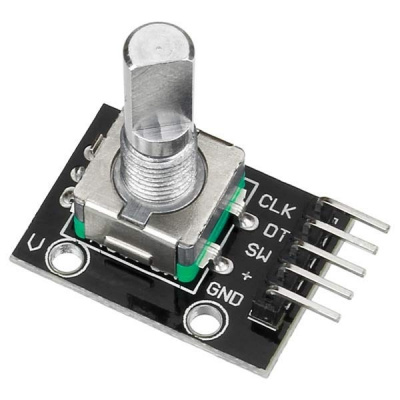
Literatúra:
Analýza a opis riešenia
Najprv som podľa schémy zapojenia pripojil LCD displej a rotačný enkoder na dosku Arduino Uno.
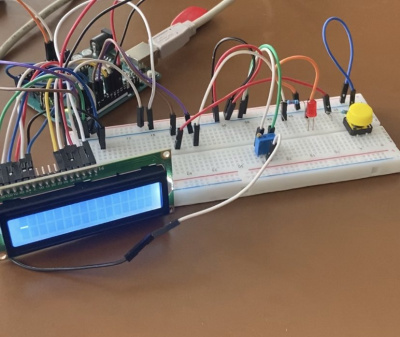
Algoritmus a program
Algoritmus programu je....
#include <avr/io.h>
#include <avr/interrupt.h>
#include <util/delay.h>
#define clk_pin PB3
#define data_pin PB4
#define swt_pin PB5
volatile int poutput;
volatile int counter = 0;
volatile bool buttonPressed = false;
enum MenuState { MENU_MAIN, MENU_VALUE };
volatile MenuState menuState = MENU_MAIN;
void initLCD()
{
DDRD |= (1 << PD0) | (1 << PD1) | (1 << PD2) | (1 << PD3) | (1 << PD4) | (1 << PD5);
PORTD = 0x20;
PORTD |= 0x04;
PORTD &= ~0x04;
sendLCDCommand(0x28);
sendLCDCommand(0x0C);
sendLCDCommand(0x01);
DDRB &= ~(1 << clk_pin) & ~(1 << data_pin) & ~(1 << swt_pin);
PORTB |= (1 << clk_pin) | (1 << data_pin) | (1 << swt_pin);
poutput = PINB & (1 << clk_pin);
}
void sendLCDCommand(uint8_t command)
{
PORTD = (command & 0xF0);
PORTD &= ~(1 << PD4);
PORTD |= (1 << PD5);
_delay_us(1);
PORTD &= ~(1 << PD5);
PORTD = ((command << 4) & 0xF0);
PORTD &= ~(1 << PD4);
PORTD |= (1 << PD5);
_delay_us(1);
PORTD &= ~(1 << PD5);
_delay_us(40);
}
void sendLCDData(uint8_t data)
{
PORTD = (data & 0xF0);
PORTD |= (1 << PD4);
PORTD |= (1 << PD5);
_delay_us(1);
PORTD &= ~(1 << PD5);
PORTD = ((data << 4) & 0xF0);
PORTD |= (1 << PD4);
PORTD |= (1 << PD5);
_delay_us(1);
PORTD &= ~(1 << PD5);
_delay_us(40);
}
void updateCounterDisplay()
{
sendLCDCommand(0x80 | 0x40);
sendLCDData('P');
sendLCDData('o');
sendLCDData('s');
sendLCDData('i');
sendLCDData('t');
sendLCDData('i');
sendLCDData('o');
sendLCDData('n');
sendLCDData(':');
sendLCDCommand(0x80 | 0x40 | 0x09);
sendLCDData(' ');
sendLCDData(' ');
sendLCDData(' ');
sendLCDData(' ');
sendLCDData(' ');
sendLCDData(' ');
sendLCDData(' ');
sendLCDData(' ');
sendLCDCommand(0x80 | 0x40 | 0x09);
sendLCDData((counter / 100) + '0');
sendLCDData(((counter / 10) % 10) + '0');
sendLCDData((counter % 10) + '0');
}
void handleMainMenu()
{
if ((PINB & (1 << clk_pin)) != poutput)
{
if ((PINB & (1 << data_pin)) != poutput)
{
counter++;
}
else
{
counter--;
}
updateCounterDisplay();
}
poutput = PINB & (1 << clk_pin);
if ((PINB & (1 << swt_pin)) == 0 && !buttonPressed)
{
buttonPressed = true;
sendLCDCommand(0x01);
sendLCDData('P');
sendLCDData('r');
sendLCDData('e');
sendLCDData('s');
sendLCDData('s');
sendLCDData('e');
sendLCDData('d');
_delay_ms(500);
sendLCDCommand(0x01);
menuState = MENU_VALUE;
updateCounterDisplay();
}
else if ((PINB & (1 << swt_pin)) != 0)
{
buttonPressed = false;
}
}
void handleValueMenu()
{
if ((PINB & (1 << clk_pin)) != poutput)
{
if ((PINB & (1 << data_pin)) != poutput)
{
counter++;
}
else
{
counter--;
}
sendLCDCommand(0x80 | 0x40);
sendLCDData('P');
sendLCDData('o');
sendLCDData('s');
sendLCDData('i');
sendLCDData('t');
sendLCDData('i');
sendLCDData('o');
sendLCDData('n');
sendLCDData(':');
sendLCDCommand(0x80 | 0x40 | 0x09);
sendLCDData((counter / 100) + '0');
sendLCDData(((counter / 10) % 10) + '0');
sendLCDData((counter % 10) + '0');
}
poutput = PINB & (1 << clk_pin);
if ((PINB & (1 << swt_pin)) == 0 && !buttonPressed)
{
menuState = MENU_MAIN;
sendLCDCommand(0x01);
sendLCDData('V');
sendLCDData('a');
sendLCDData('l');
sendLCDData('u');
sendLCDData('e');
sendLCDData(' ');
sendLCDData('e');
sendLCDData('n');
sendLCDData('t');
sendLCDData('e');
sendLCDData('r');
sendLCDData('e');
sendLCDData('d');
sendLCDCommand(0x80 | 0x40);
sendLCDData(' ');
sendLCDData(' ');
sendLCDData(' ');
sendLCDData(' ');
sendLCDData(' ');
sendLCDData(' ');
sendLCDData(' ');
sendLCDData(' ');
sendLCDCommand(0x01);
sendLCDData(' ');
sendLCDData('R');
sendLCDData('o');
sendLCDData('t');
sendLCDData('a');
sendLCDData('r');
sendLCDData('y');
sendLCDData(' ');
sendLCDData('E');
sendLCDData('n');
sendLCDData('c');
sendLCDData('o');
sendLCDData('d');
sendLCDData('e');
sendLCDData('r');
sendLCDData(' ');
sendLCDData(' ');
sendLCDData(' ');
sendLCDData(' ');
sendLCDData(' ');
sendLCDData(' ');
sendLCDData(' ');
sendLCDData(' ');
updateCounterDisplay();
}
else if ((PINB & (1 << swt_pin)) != 0)
{
buttonPressed = false;
}
}
// Hlavní smyčka programu
int main(void)
{
initLCD();
sei();
while (1)
{
switch (menuState)
{
case MENU_MAIN:
handleMainMenu();
break;
case MENU_VALUE:
handleValueMenu();
break;
}
}
}
#include <LiquidCrystal.h>
const int clk = 3;
const int data = 4;
const int swt = 5;
int poutput;
int counter = 0;
bool buttonPressed = false;
enum MenuState { MENU_MAIN, MENU_VALUE };
MenuState menuState = MENU_MAIN;
LiquidCrystal lcd(0, 1, 8, 9, 10, 11);
void setup() {
lcd.begin(16, 2);
lcd.print(" Rotary Encoder ");
lcd.setCursor(0, 1);
lcd.print(" With Arduino ");
delay(2000);
lcd.clear();
pinMode(clk, INPUT);
pinMode(data, INPUT);
pinMode(swt, INPUT_PULLUP);
poutput = digitalRead(clk);
}
void loop() {
switch (menuState) {
case MENU_MAIN:
handleMainMenu();
break;
case MENU_VALUE:
handleValueMenu();
break;
}
}
void handleMainMenu() {
if (digitalRead(clk) != poutput) {
if (digitalRead(data) != poutput) {
counter++;
} else {
counter--;
}
updateCounterDisplay();
}
poutput = digitalRead(clk);
if (digitalRead(swt) == LOW && !buttonPressed) {
buttonPressed = true;
lcd.clear();
lcd.print("Pressed");
delay(500);
lcd.clear();
menuState = MENU_VALUE;
updateCounterDisplay();
} else if (digitalRead(swt) == HIGH) {
buttonPressed = false;
}
}
void handleValueMenu() {
if (digitalRead(clk) != poutput) {
if (digitalRead(data) != poutput) {
counter++;
} else {
counter--;
}
lcd.setCursor(0, 1);
lcd.print("Position: ");
lcd.print(counter);
lcd.setCursor(9, 1);
lcd.print(" "); // Clear the previous position
lcd.setCursor(9, 1);
lcd.print(counter);
}
poutput = digitalRead(clk);
if (digitalRead(swt) == LOW && !buttonPressed) {
menuState = MENU_MAIN;
lcd.clear();
lcd.print("Value entered:");
lcd.setCursor(0, 1);
lcd.print(counter);
delay(2000);
lcd.clear();
lcd.print(" Rotary Encoder ");
lcd.setCursor(0, 1);
lcd.print(" With Arduino ");
delay(2000);
lcd.clear();
updateCounterDisplay();
} else if (digitalRead(swt) == HIGH) {
buttonPressed = false;
}
}
void updateCounterDisplay() {
lcd.setCursor(0, 1);
lcd.print("Position: ");
lcd.print(counter);
lcd.setCursor(9, 1);
lcd.print(" "); // Clear the previous position
lcd.setCursor(9, 1);
lcd.print(counter);
}
Tento program riadi LCD displej a rotujúci enkodér pomocou AVR studia. Po inicializácii LCD displeja a nastavení pinov pre enkodér, program prechádza cez hlavnú slučku, kde sa kontinuálne vykonáva obsluha stavového automatu. Stavový automat má dva stavy: MENU_MAIN (hlavné menu) a MENU_VALUE (menu pre zmenu hodnoty).
V stave MENU_MAIN sa program sleduje rotáciu enkodéra a na základe smeru rotácie sa upravuje hodnota premennej counter. Ak je stlačené tlačidlo enkodéra, program prechádza do stavu MENU_VALUE.
V stave MENU_VALUE sa program opäť sleduje rotáciu enkodéra a upravuje hodnotu counter. Zároveň sa na LCD displej vypisuje text "Pozition:" a za ním aktuálna hodnota counter. Ak je stlačené tlačidlo enkodéra, program sa vráti do stavu MENU_MAIN.
Celkovo program zabezpečuje riadenie LCD displeja a rotujúceho enkodéra, pričom aktualizuje hodnotu na displeji podľa rotácie enkodéra a umožňuje zmenu hodnoty pomocou stlačenia tlačidla enkodéra. zdrojaky.zip:
Zdrojový kód: zdrojaky.zip
Overenie
Program overujeme tak, že najprv restartujeme Arduino dosku, kde nám na LCD displeji vyškrtne "Rotary Encoder With Arduino". Následne sa nám na obrazovke zjavuje text "Pressed" a potom "Position: 0". V momente, keď začneme otáčať enkóderom, začne sa meniť aj hodnota na LCD displeji, ktorá bola na začiatku 0. Keď prídeme k nejakej vybranej pozícii na enkóderi, stlačíme tlačidlo a na LCD displeji sa nám zobrazí "Value Entered" a posledná zadaná hodnota.
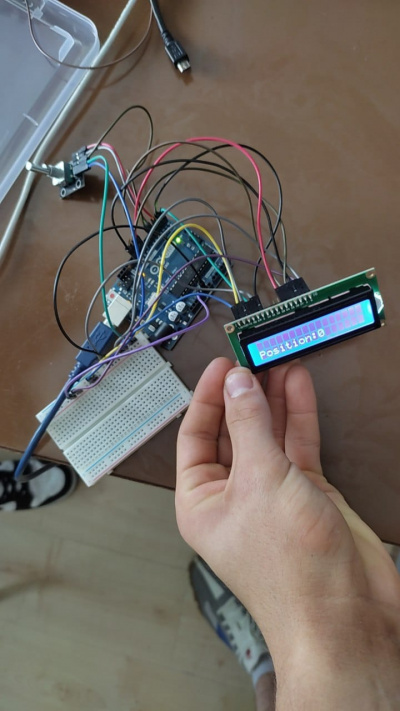
Video:
Kľúčové slová 'Category', ktoré sú na konci stránky nemeňte.