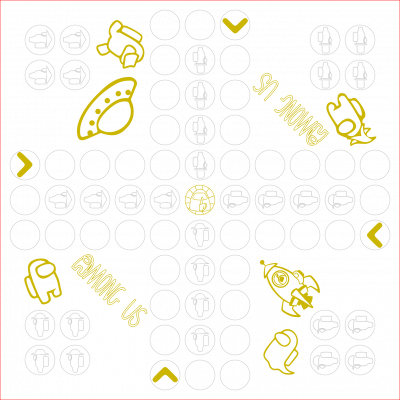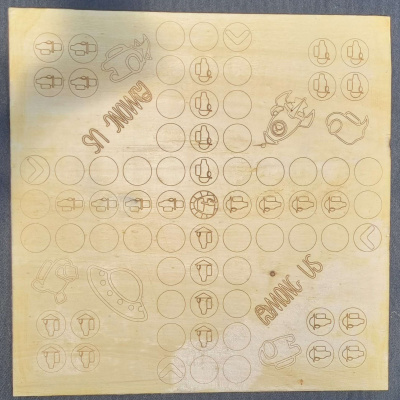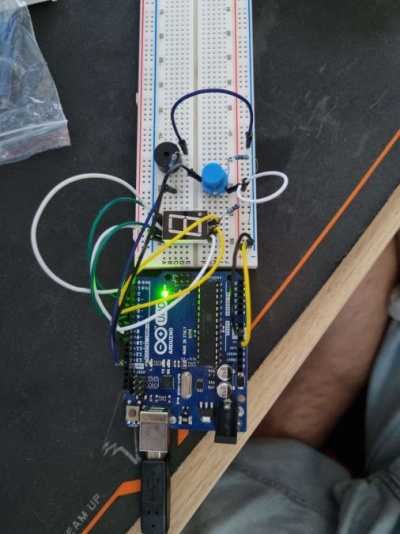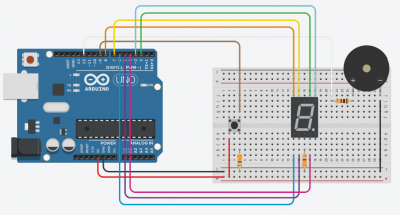Among Us Človeče: Rozdiel medzi revíziami
Z SensorWiki
(→Herná plocha - Laser) |
(→Používané technológie) |
||
| (66 medziľahlých úprav od rovnakého používateľa nie je zobrazených.) | |||
| Riadok 12: | Riadok 12: | ||
► Pritom musia figúrky raz obísť všetky polia, bez toho, aby ju súper nevyhodil. | ► Pritom musia figúrky raz obísť všetky polia, bez toho, aby ju súper nevyhodil. | ||
| − | ► Počet prejdených polí sa určí hodom očíslovanej kocky. | + | ► Počet prejdených polí sa určí hodom očíslovanej kocky. |
| − | |||
| − | |||
| − | |||
| − | |||
| − | |||
| − | |||
| − | |||
== Používané technológie == | == Používané technológie == | ||
| − | === Figúrky | + | === Figúrky │ 3D tlač === |
| Riadok 58: | Riadok 51: | ||
| − | |||
| + | === Herná plocha │ Laser === | ||
| + | |||
| + | ► Plocha je z dreva | ||
| + | |||
| + | ► Hernú plochu sme vyrezali s laserom | ||
| + | |||
| + | ► Hracie polia sú gravírované | ||
| + | |||
| + | |||
| + | [[Súbor:AmongusBoardSvg.png|400px|thumb|left|Doska v Inkscape]][[Súbor:AmongusBoard.jpg|400px|thumb|center|Dokončená doska]] | ||
| + | |||
| + | |||
| + | |||
| + | |||
| + | |||
| + | === Kocka │ Elektronika === | ||
| + | |||
| + | Rozhodli sa vytvoriť digitálnu kocku so zvukovými efektmi. | ||
| + | |||
| + | Použité komponenty: | ||
| + | |||
| + | ► Arduino UNO | ||
| − | + | ► 6 segment display | |
| − | |||
| − | + | ► Gombík | |
| − | + | ► Buzzer | |
| + | ► Resistor 330Ω | ||
| − | + | [[Súbor:ArduinoIRL.jpg|400px|left]] | |
| − | + | [[Súbor:ArduinoSim.png|400px|left]] | |
| − | |||
| − | + | <youtube width=1800 | |
| − | + | | height=720>mLjCMxaiDbM</youtube> | |
| − | |||
| − | + | ||
| − | { | + | |
| − | + | ||
| + | <tab name="Digital Dice"><source lang="c++" style="background: LightYellow;"> | ||
| + | |||
| + | // Constants for the 7-segment display pins | ||
| + | const int segmentPins[] = {2, 3, 4, 5, 6, 7, 8}; | ||
| + | |||
| + | // Button pin | ||
| + | const int buttonPin = 9; | ||
| + | |||
| + | // Variables | ||
| + | int randomNumber = 0; | ||
| + | bool buttonPressed = false; | ||
| + | |||
| + | void setup() { | ||
| + | // Set the 7-segment display pins as outputs | ||
| + | for (int i = 0; i < 7; i++) { | ||
| + | pinMode(segmentPins[i], OUTPUT); | ||
} | } | ||
| + | Serial.begin(9600); | ||
| + | |||
| + | // Set the button pin as input | ||
| + | pinMode(buttonPin, INPUT_PULLUP); | ||
| + | |||
| + | pinMode(12, OUTPUT); | ||
| + | |||
| + | // Initialize the random seed | ||
| + | randomSeed(analogRead(0)); | ||
| − | + | // Set the initial display to 0 | |
| + | displayNumber(0); | ||
} | } | ||
| − | + | void loop() { | |
| − | + | // Check if the button is pressed | |
| − | + | if (digitalRead(buttonPin) == LOW && !buttonPressed) { | |
| + | buttonPressed = true; | ||
| + | Serial.print("megy"); | ||
| + | |||
| + | for (int i = 0; i < 10; i++){ | ||
| + | playSlotMachineSound(); | ||
| + | randomNumber = random(1, 7); | ||
| + | // Display the generated number | ||
| + | displayNumber(randomNumber); | ||
| + | delay (20); | ||
| + | } | ||
| + | |||
| + | // Generate a random number between 1 and 6 | ||
| + | randomNumber = random(1, 7); | ||
| + | // Display the generated number | ||
| + | displayNumber(randomNumber); | ||
| + | } | ||
| + | |||
| + | // Reset the button pressed flag if the button is released | ||
| + | if (digitalRead(buttonPin) == HIGH && buttonPressed) { | ||
| + | buttonPressed = false; | ||
| + | } | ||
| + | } | ||
| + | |||
| + | void playSlotMachineSound() { | ||
| + | // Define the frequencies for the sound | ||
| + | int frequencies[] = {262, 196, 440, 392, 349, 293}; | ||
| + | |||
| + | // Play the sound for a short duration | ||
| + | for (int i = 0; i < 6; i++) { | ||
| + | tone(12, frequencies[i], 100); | ||
| + | delay(20); | ||
| + | noTone(12); | ||
| + | //delay(50); | ||
| + | } | ||
| + | } | ||
| + | |||
| + | // Display a number on the 7-segment display | ||
| + | void displayNumber(int number) { | ||
| + | // Define the 7-segment display patterns for each digit | ||
| + | const int digitPatterns[][7] = { | ||
| + | {1, 0, 0, 1, 1, 1, 1}, // 1 | ||
| + | {0, 0, 1, 0, 0, 1, 0}, // 2 | ||
| + | {0, 0, 0, 0, 1, 1, 0}, // 3 | ||
| + | {1, 0, 0, 1, 1, 0, 0}, // 4 | ||
| + | {0, 1, 0, 0, 1, 0, 0}, // 5 | ||
| + | {0, 1, 0, 0, 0, 0, 0}, // 6 | ||
| + | }; | ||
| − | + | // Display the segments for the given number | |
| + | if (number >= 1 && number <= 6) { | ||
| + | // Display the segments for the given number | ||
| + | for (int i = 0; i < 7; i++) { | ||
| + | digitalWrite(segmentPins[i], digitPatterns[number - 1][i]); | ||
| + | } | ||
| + | } | ||
| + | } | ||
| − | |||
</source></tab> | </source></tab> | ||
| − | |||
| − | |||
| − | Zdrojový kód: [[Médiá: | + | Zdrojový kód: [[Médiá:Digital_dice_bg_hp.zip|Digital dice]] |
| + | |||
| − | |||
| − | |||
| − | |||
| − | |||
| − | |||
| − | |||
Kľúčové slová 'Category', ktoré sú na konci stránky nemeňte. | Kľúčové slová 'Category', ktoré sú na konci stránky nemeňte. | ||
[[Category:DTV]][[Category:DTV2023]] | [[Category:DTV]][[Category:DTV2023]] | ||
Aktuálna revízia z 11:57, 18. jún 2023
Záverečný projekt predmetu DTV / LS2023 - Péter Heller, Gabriel Bukriš
Obsah
Ako sa hrá človeče?
► Cieľom hry je dostať všetky štyri figúrky zo štartového poľa na cieľové polia.
► Po hodení šestky môže figúrka odštartovať.
► Pritom musia figúrky raz obísť všetky polia, bez toho, aby ju súper nevyhodil.
► Počet prejdených polí sa určí hodom očíslovanej kocky.
Používané technológie
Figúrky │ 3D tlač
Najprv sme museli navrhnúť herné figúrky. Na to sme použili OPENSCAD.
Potom sme chceli, aby každá herná figúrka bola jedinečná pre 4 hráčov, preto sme navrhli 4 rôzne typy klobúkov, ktoré sme umiestnili na základný model.
Potom sme išli do fablabu a vytlačili sme ich v rôznych farbách.
Herná plocha │ Laser
► Plocha je z dreva
► Hernú plochu sme vyrezali s laserom
► Hracie polia sú gravírované
Kocka │ Elektronika
Rozhodli sa vytvoriť digitálnu kocku so zvukovými efektmi.
Použité komponenty:
► Arduino UNO
► 6 segment display
► Gombík
► Buzzer
► Resistor 330Ω
// Constants for the 7-segment display pins
const int segmentPins[] = {2, 3, 4, 5, 6, 7, 8};
// Button pin
const int buttonPin = 9;
// Variables
int randomNumber = 0;
bool buttonPressed = false;
void setup() {
// Set the 7-segment display pins as outputs
for (int i = 0; i < 7; i++) {
pinMode(segmentPins[i], OUTPUT);
}
Serial.begin(9600);
// Set the button pin as input
pinMode(buttonPin, INPUT_PULLUP);
pinMode(12, OUTPUT);
// Initialize the random seed
randomSeed(analogRead(0));
// Set the initial display to 0
displayNumber(0);
}
void loop() {
// Check if the button is pressed
if (digitalRead(buttonPin) == LOW && !buttonPressed) {
buttonPressed = true;
Serial.print("megy");
for (int i = 0; i < 10; i++){
playSlotMachineSound();
randomNumber = random(1, 7);
// Display the generated number
displayNumber(randomNumber);
delay (20);
}
// Generate a random number between 1 and 6
randomNumber = random(1, 7);
// Display the generated number
displayNumber(randomNumber);
}
// Reset the button pressed flag if the button is released
if (digitalRead(buttonPin) == HIGH && buttonPressed) {
buttonPressed = false;
}
}
void playSlotMachineSound() {
// Define the frequencies for the sound
int frequencies[] = {262, 196, 440, 392, 349, 293};
// Play the sound for a short duration
for (int i = 0; i < 6; i++) {
tone(12, frequencies[i], 100);
delay(20);
noTone(12);
//delay(50);
}
}
// Display a number on the 7-segment display
void displayNumber(int number) {
// Define the 7-segment display patterns for each digit
const int digitPatterns[][7] = {
{1, 0, 0, 1, 1, 1, 1}, // 1
{0, 0, 1, 0, 0, 1, 0}, // 2
{0, 0, 0, 0, 1, 1, 0}, // 3
{1, 0, 0, 1, 1, 0, 0}, // 4
{0, 1, 0, 0, 1, 0, 0}, // 5
{0, 1, 0, 0, 0, 0, 0}, // 6
};
// Display the segments for the given number
if (number >= 1 && number <= 6) {
// Display the segments for the given number
for (int i = 0; i < 7; i++) {
digitalWrite(segmentPins[i], digitPatterns[number - 1][i]);
}
}
}
Zdrojový kód: Digital dice
Kľúčové slová 'Category', ktoré sú na konci stránky nemeňte.